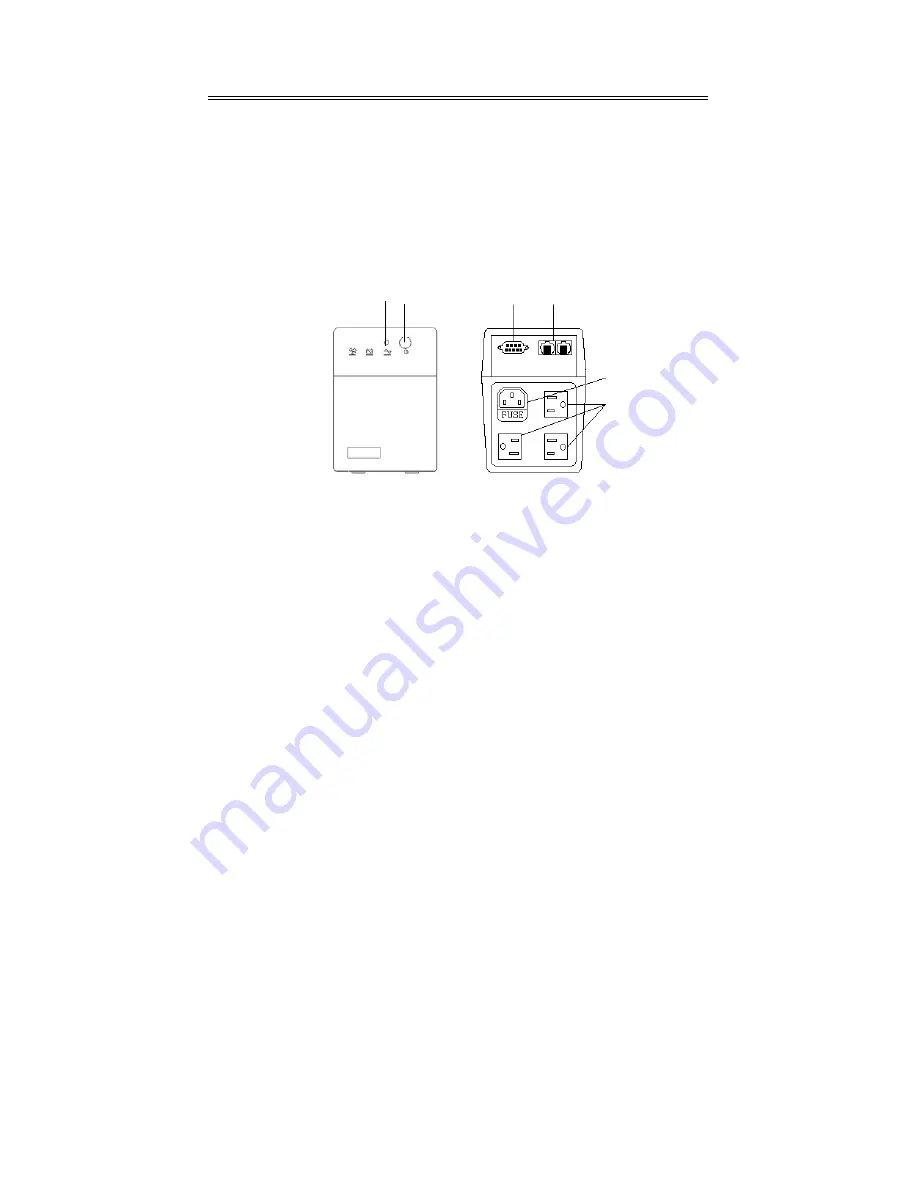
Always “On” UPS Systems Inc.
2
Version 1.4
2. PRESENTATION
2.1. Front
Panel
1.
Multi Purpose LED
This LED will be solid green when the UPS is under normal
conditions. It will flash every 2 seconds when the UPS is supplying
battery power to the loads, and will flash rapidly when the battery
needs replacement.
2. "ON/OFF/TEST/SILENCE"
button
Press and hold the button for more than 3 seconds to turn the UPS
“ON” or “OFF”, press and hold the button less than 1 second to
activate a self-test, or silence the back up alarm.
Figure 2.1
Limousin Front & Rear Panel
2.2.
Rear Panel
3. Computer
Interface
RS-232 Interface is supplied to support Windows Novell,
UNIX, DOS, and other operating systems.
4.
Telephone/Modem/Ethernet Surge Protection
Surge protection for telephone line, modem line, and
10BaseT line to maintain a completely safe connection for
Internet/Intranet service.
5.
AC Input Power Receptacle
6.
Output Power Receptacles
1 2
3
4
5
6































