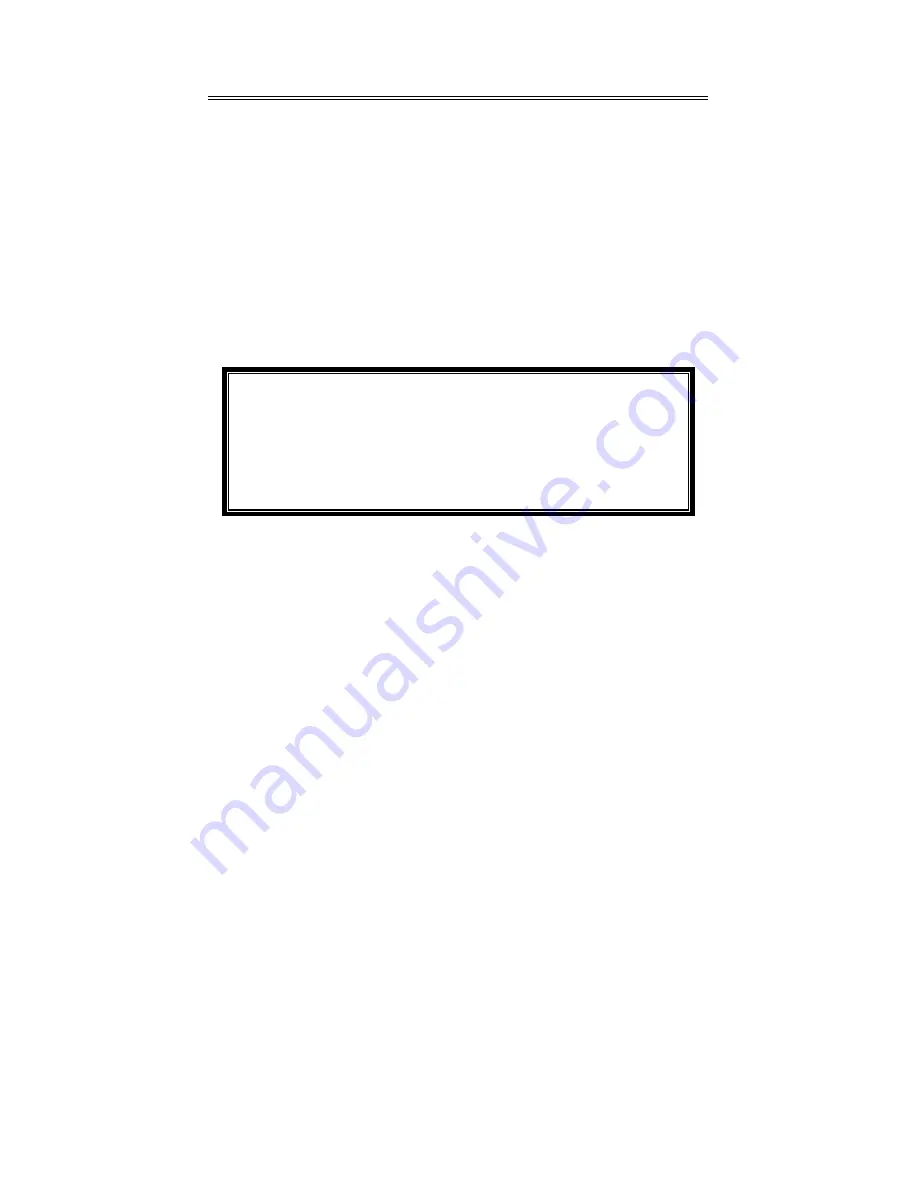
Always “On” UPS Systems Inc.
4
Version 1.4
4. OPERATION
4.1.
Switching “On” the UPS
Make sure the Limousin UPS is plugged in and the utility power is
present. Press and hold the “On/Off/Test/Silence” Button for more than 3
seconds or until the LED is lit. This switches the Limousin UPS “On”.
The UPS will perform self-testing each time it is switched “On”.
4.2.
Switching “Off” the UPS
Press and hold the “On/Off/Test/Silence” Button for more than 3 seconds,
or until the “Line Normal” or “Back-Up” LED turns off.
4.3. Self-Test
Use the self-test to verify both the operation of the UPS and the condition
of the battery. When normal utility power is present, push the
“On/Off/Test/Silence” Button for less than 1 second and the UPS will
perform a self-test function. During the self-test, the UPS operates in
back-up mode.
NOTE:
During the self-test, the UPS briefly provides power to the load from the
batteries. The LED shall flash every 2 seconds during this test. If the UPS
passes the self-test, it returns to on-line operation.
On completion of the test, the LED stops flashing and remains on. If the
UPS fails the self-test, it immediately returns to on-line operation. If a
failure occurred, recharge the battery overnight and perform the self-test
again. If the UPS still fails the self-test, ask our nearest dealer to replace
the battery. The loads are unaffected when performing a self-test.
4.4.
Silence the Alarm
In Back Up mode, push the “On/Off/Test/Silence” Button for less than 1
second to silence the audible alarm. Note that, this function is void when
under condition of "LOW BATTERY" or "OVERLOAD"
4.5. Cold
Start
When the UPS is off and there is no utility power, use the cold start
feature to apply power to the loads from the UPS battery. Press the
“On/Off/Test/Silence” button until the UPS beeps. Please refer to Front
Panel section for location of the indicator.
4.6. Green
Function
In order to conserve battery power, the UPS will automatically shutdown
when in back-up mode, after 5 minutes, if the connected loads are
operating at less than 20 watts.
To disable “GREEN FUNCTION” press and hold the “On” button during
initial start-up for at least 3 seconds, until a beep-beep sound is heard.













