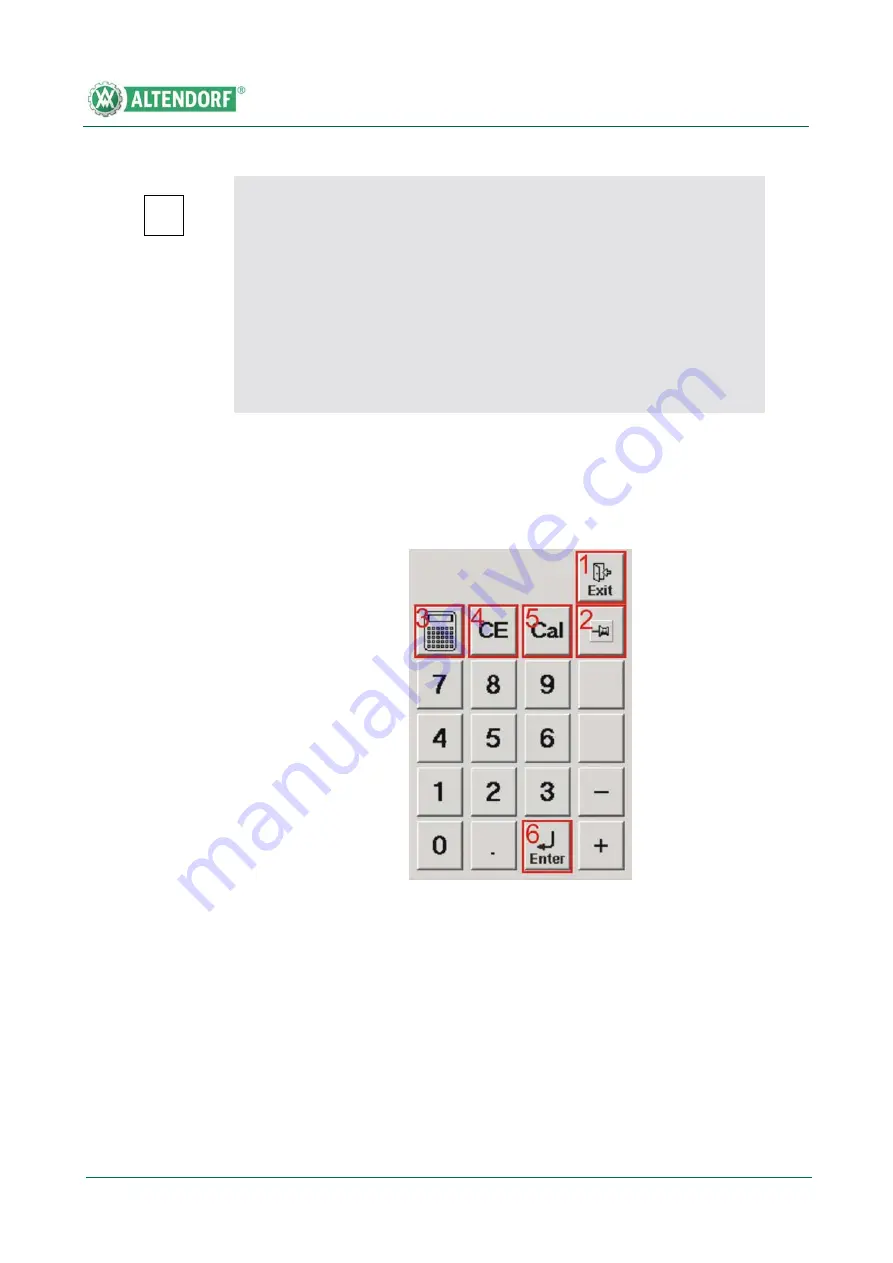
Operating
119
0000010040-002- GB
Operating
Description of numeric keypad functions
After pressing an
axis selection
button, a window opens showing a numeric
keypad for entering dimensions.
i
Note!
It is also possible to change several axes in their dimension and then
pressing the start button to displace them simultaneously. Positioning is
completed once the dimension display changes over from yellow to
green.
Safety area
/ Inching mode
In the safety area, the operator is told to press the Start button to conti-
nue positioning. For clarity, a flashing start symbol is displayed in the bot-
tom right-hand corner of the screen and, in this case, the START key is
lit.
Fig. 6-36
Numeric
keypad
[1] Exit the numeric keypad
[2] Prevents automatic closing of the input window after the Enter or Start button is
pressed.
[3] Calculator
[4] Delete input
[5] Cal button
[6] Input confirmation
Summary of Contents for ElmoDrive F45
Page 8: ...Identification 8 Identification 0000010040 002 GB EC prototype testing certificate ...
Page 9: ...Identification 9 0000010040 002 GB Identification ...
Page 10: ...Identification 10 Identification 0000010040 002 GB GS test certificate ...
Page 11: ...Identification 11 0000010040 002 GB Identification ...
Page 12: ...Identification 12 Identification 0000010040 002 GB DGUV Test Certificate ...
Page 13: ...Identification 13 0000010040 002 GB Identification ...
Page 14: ...Identification 14 Identification 0000010040 002 GB C US Certificate ...
Page 39: ...Definitions 39 0000010040 002 GB Definitions ...
Page 116: ...Operating 116 Operating 0000010040 002 GB Fig 6 32 ELMO II start screen ...
Page 147: ...Operating 147 0000010040 002 GB Operating Fig 6 68 Switches for saw drives ...
Page 152: ...Operating 152 Operating 0000010040 002 GB 6 4 10 Menu Fig 6 72 Main menu ...






























