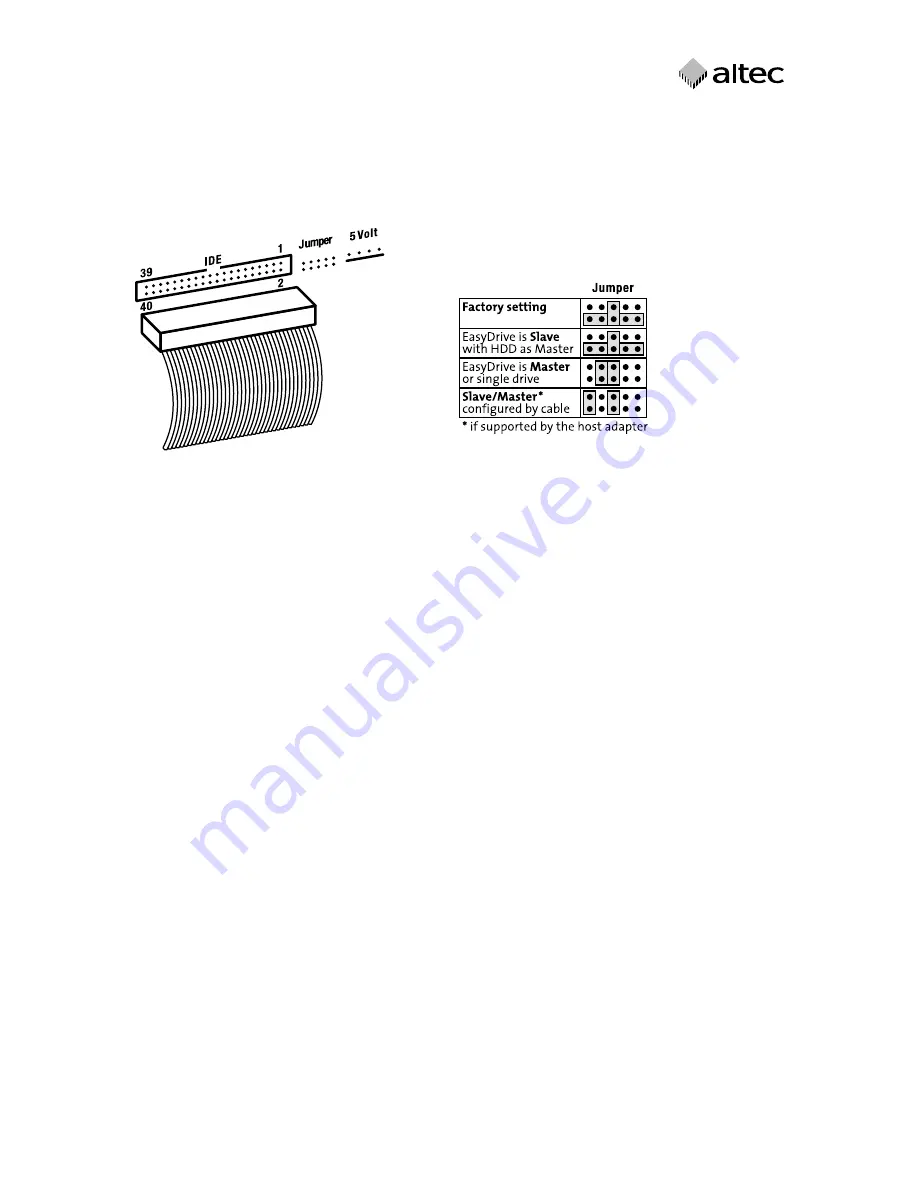
User Manual EasyDrive Version 4.0
5
3. Connectors and jumper settings
The rear of the device is provided with connectors for the IDE cable and the power sup-
ply. The table below shows the jumper settings.
4. Software installation
Please follow the instructions on the supplied EasyDrive support diskette for informa-
tion on installing the EasyDrive under MS-DOS, Windows 95/98, ME, NT, 2000 or XP.
The »Readme.txt« file on the support diskette lists the driver files which will be instal-
led.
4.1 Installation under Windows operating systems
The supplied drivers for Windows 95/98, ME, Windows NT, 2000 and XP allow the two
slots of the EasyDrive to be accessed as two different (logical) drives for exchangeable
media. The PC interface uses a standard IDE hard disk controller. The EasyDrive allows
you to write to, read and format Type I and II ATA PC cards, Type III HDDs, and SRAM PC
Cards.
Pre-requirements:
◆
Windows 95/98, ME, Windows NT 4.0 SP4 (Workstation or Server), Windows
2000 or Windows XP (Home or Professional)
◆
O
ne unused IDE channel which is not used for other devices
The IDE controller must be configured for the following addresses:
0x1F0-0x1F7 (primary hard disk controller)
0x170-0x177 (secondary hard disk controller)






























