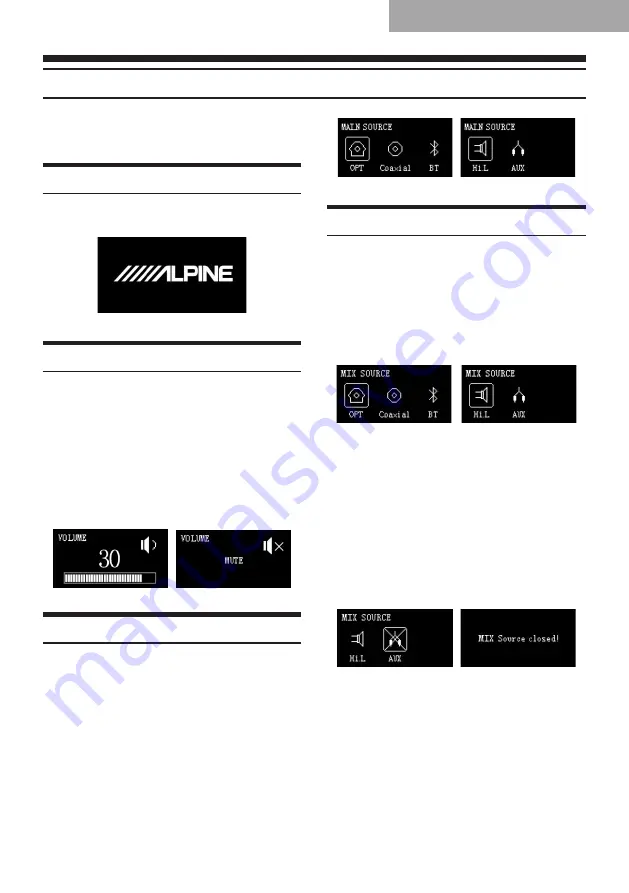
23
Instructions for the Use of the Wired Controller
This wired controller only applies to PXE-X09.
Connect the wired controller correctly to the DSP
and make sure it is started normally before use.
Startup Screen
After the wired controller is started, the dynamic
startup screen appears, as shown in Figure 1.
Figure 1
Master Volume
After it is started, enter the main interface of the
wired controller - Master Volume Interface, as
shown in Figure 2-1. Turn the button to adjust the
master volume. Turning it clockwise can increase
the volume, while turning it counterclockwise
will reduce the volume. The adjustment range
is from 0 to 35. In addition, pressing the master
volume interface of the wired controller briefly can
mute the DSP. The mute interface is as shown in
Figure 2-2.
Figure 2-1 Figure 2-2
Main Source
Press and hold the button in the main interface for
2-5 seconds to enter the main source interface,
as shown in Figure 3. Turn the button to select
the main sound source: Optical, Coaxial, BT
(Bluetooth), Hi.L (High Level) and AUX (Low
Level). Note: If the wired controller is not operated
for about 5 seconds, it will exit from the interface
to the main interface (Master Volume Interface).
Figure 3
Mix Source
After selecting the main sound source, press the
button briefly to enter the Mix Source interface,
as shown in Figure 4-1. Turn the button to
select the mix sound source: Optical, Coaxial,
BT (Bluetooth), Hi.L (High Level) and AUX (Low
Level). If no operation is performed for about 5
seconds, it will exit from the interface to the main
interface (Master Volume Interface).
Figure 4-1
Note:
1) When a sound source is selected, it
cannot then be selected again as the mix
sound source; doing so causes the mix
sound source to be invalid, as shown in
Figure 4-2.
2) Optical and Coaxial cannot be selected
at the same time.
3) If the mix source function of the software
is disabled, the Mix Source interface of
the wired controller displays “MIX Source
closed!”, as shown in Figure 4-3.
Figure 4-2 Figure 4-3
Wired Controller





































