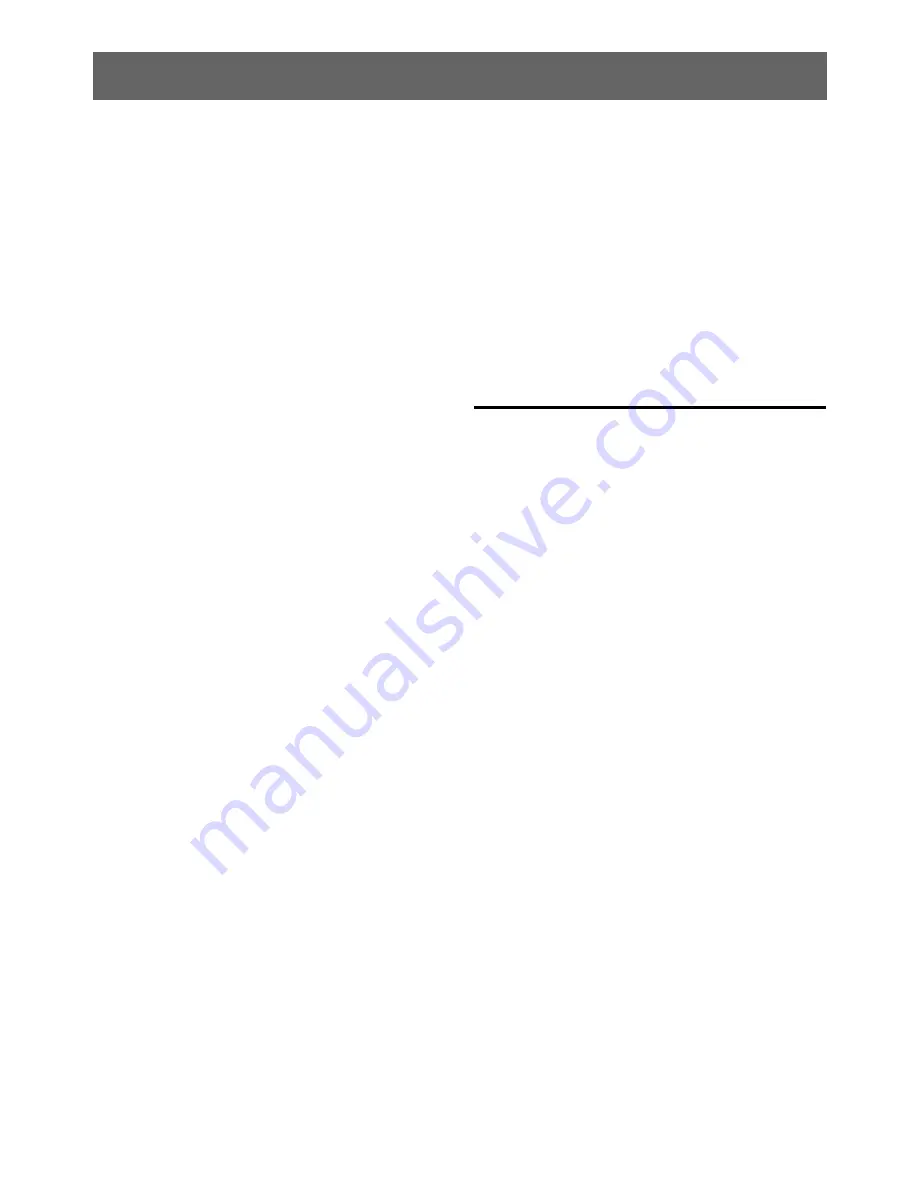
4
-EN
Contents
ENGLISH
Display Setting...................................................... 22
Changing Lighting Colour ......................................22
Scroll Type Setting .....................................................22
Scroll Setting (TEXT SCR) .........................................23
Tuner Setting ......................................................... 23
Adjusting Source Signal Levels (FM-LEVEL)......23
iPod/iPhone and USB Setting ......................... 23
Setting the USB Search Mode................................23
Setting the USB Skip function ...............................23
USB Memory/Portable audio player
(optional)
Connecting the USB Memory (optional) ......... 23
When connect USB Memory to Front USB
Connection Terminal .......................................... 23
Remove USB Memory from Front USB
Connection Terminal .......................................... 23
Using the USB Memory/Portable audio player
Banking Function..................................................... 24
Playback ...................................................................... 24
Searching for a desired Song............................... 24
Searching by Tag information ......................... 24
Searching by artist name.........................................25
Searching by Explorer (FILE NAME) mode
(Flash Memory only) ........................................... 25
Repeat Play................................................................. 25
M.I.X. (Random Play) ............................................... 26
Select Playlist/Artist/Album/Genre/
Composer/Folder ..................................................... 26
Alphabet Skip Function
(Tag search mode only) ......................................... 26
Quick Search ............................................................. 26
Search Position Memory ....................................... 26
iPod/iPhone (optional)
Connecting an iPod/iPhone................................. 27
Setting the iPod Control........................................ 27
Playback ...................................................................... 27
Searching for a desired Song............................... 27
Direct Search Function........................................... 28
Select Playlist/Artist/Album/Genre/
Composer/Episode.................................................. 28
Alphabet Skip Function ......................................... 28
Search Position Memory ....................................... 29
Random Play Shuffle (M.I.X.) ................................ 29
Repeat Play................................................................. 29
Displaying the Text.................................................. 29
Information
In Case of Difficulty ..................................................30
Basic...........................................................................30
Radio .........................................................................30
CD...............................................................................30
MP3/WMA/AAC .....................................................30
Audio.........................................................................30
iPod............................................................................30
Indication for CD Player......................................30
Indication for USB Memory/Portable audio
player ........................................................................31
Indication for iPod Mode ...................................31
Specifications .............................................................32
Installation and Connections
WARNING .................................................... 33
CAUTION...................................................... 33
PRECAUTIONS ............................................. 33
Installation ..................................................................34
Removal ...................................................................34
iPod/iPhone Connection
(sold separately)....................................................34
When connect to Front USB Connection
Terminal .........................................................................35
When connect to Rear USB Connector...............35
Remove the iPod/iPhone.........................................35
Rear USB Memory Connection
(sold separately)....................................................35
Connect USB Memory ..............................................35
Remove USB Memory ...............................................35
Connections ...............................................................36
Summary of Contents for CDE-123R
Page 2: ......



















