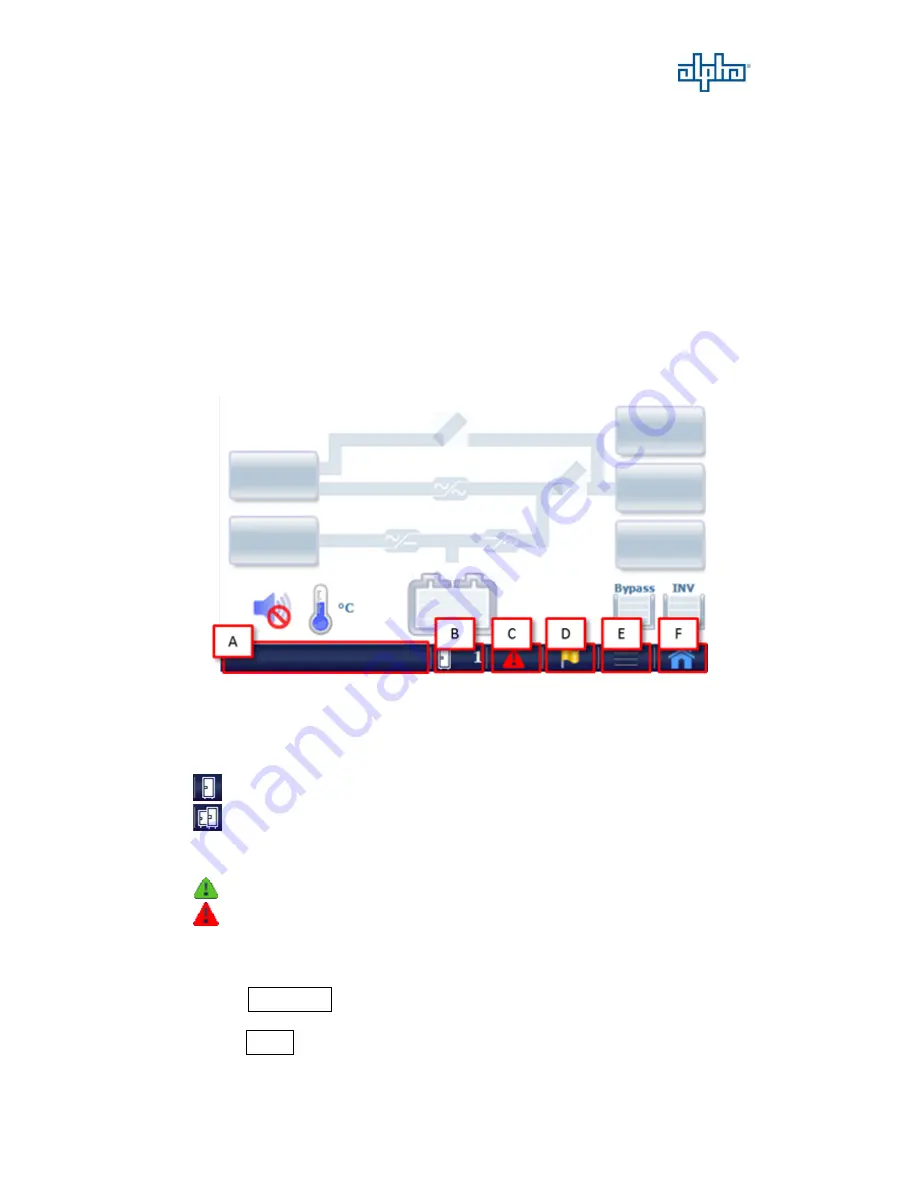
Tri Power X33 TE 10/20/30/40/60 kVA
45
4.
Control Panel Operation and Function Description
Each UPS is equipped with a LCD touch panel to provide the user with a simple and
intuitive user interface that is easy to learn. The touch panel offers a combination of
graphics and numbers that make it easy to determine the input/output voltage, frequency,
load and battery level at a glance. The current status of the UPS is displayed at the main
screen. User also can have the real time input/output voltage, frequency, current and battery
information from the touch panel.
Please refer to below section for learn more detail information and functions of the
LCD touch panel.
4-1
Screen Introduction
【
A
】
Display current time, status and information of UPS.
【
B
】
Indicate Single or Parallel system, and select the desire UPS unit to check the
information.
: Single Unit
: Parallel System
【
C
】
Click here to see the alarm message.
: The green pattern indicates that UPS is normal.
: The red pattern indicates that UPS abnormal conditions occurred.
【
D
】
Click here to see the status.
【
E
】
Enter to Sub-Menu, please refer to section 4-2 for more detail.
【
F
】
Enter to Menu, please refer to section 4-2 for more detail.











































