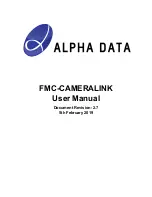FMC-CAMERALINK User Manual
V2.7 - 5th February 2019
1 Introduction
The FMC-CAMERALINK is a VITA 57.1 compliant Single Width LPC FMC module, designed for use with Alpha
Data's VITA 57.1 compliant carrier cards. It provides the user with the connectivity to implement computationally
intensive applications such as frame grabbers, digital video communications and image processing systems in
FPGA fabric.
The adapter provides the connection between the FPGA card and the industry standard CameraLink high-speed
digital camera interface using the standard Shrunk Delta Ribbon Connectors from 3M.
The FMC-CAMERALINK provides support for 2 Base configuration inputs or one Medium or Full configuration
input. In addition to being able to be used for image capture, the FMC-CAMERALINK may also be used for
emulation of either up to two Base format cameras or one Medium / Full format camera.
The FMC also provides four LEDs for use as status indicators, a RS232 buffer, and two UFL connectors as
additional features.
Power Over Camera Link (PoCL) is also supported by the FMC-CAMERALINK when order with the /PoCL build
option.
Camera Link
Connector 1
FM
C
In
terf
ac
e
BASE
MEDIUM/FULL or 2
nd
BASE
Camera Link
Connector 2
Aux. Serial
Connector
RS232 Buffer
PoCL Supply
PoCL Supply
2x UFL
Connectors
4x LEDs
Figure 1 : FMC-CAMERALINK Block Diagram
1.1 References
Camera Link Specification v1.1 (Automated Imaging Association).
ANSI/VITA 57.1, FPGA Mezzanine Card (FMC) Standard, 2010, ISBN 1-885731-49-3
Page 1
Introduction
ad-ug-1249_v2_7_FMC-CAMERALINK_User_Manual.pdf