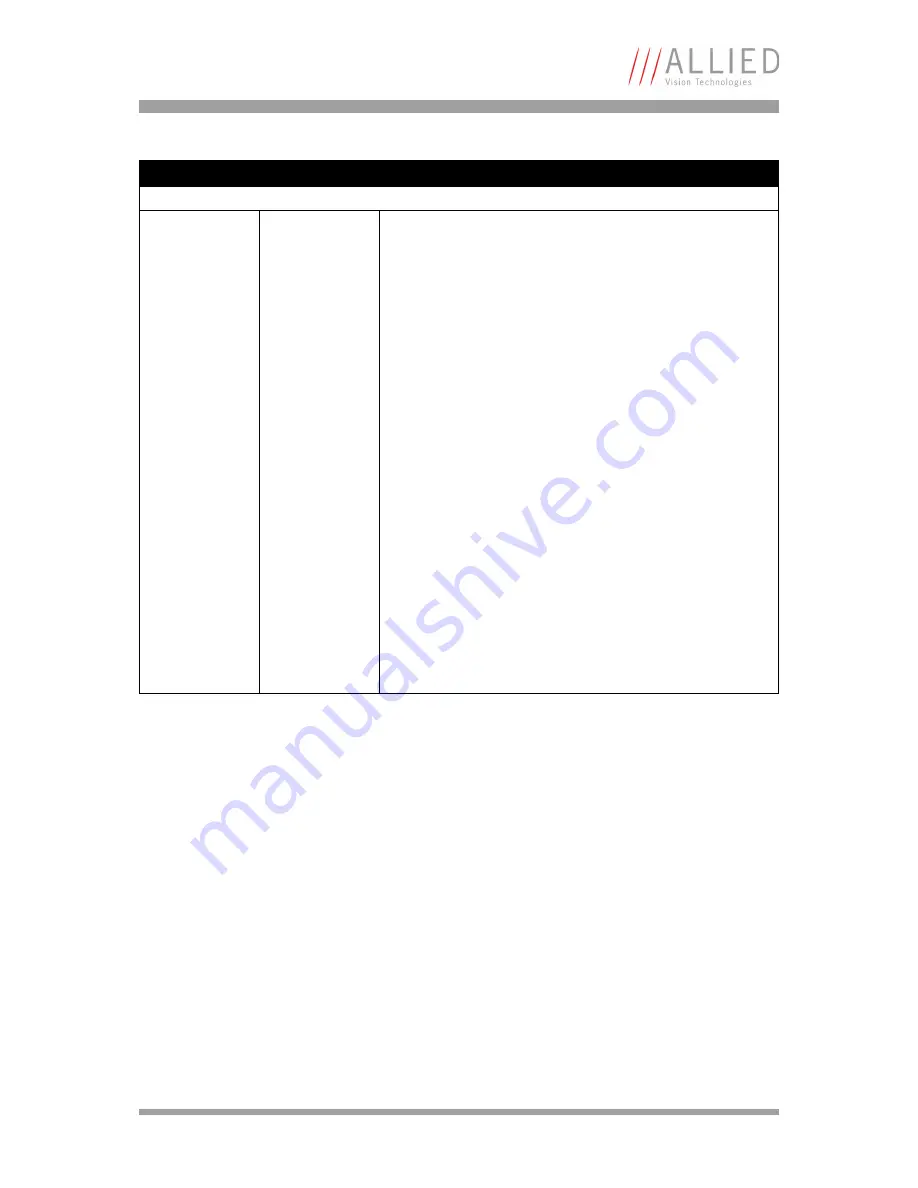
Introduction
Bonito Technical Manual
V2.2.1
8
Manual overview
This
manual overview
outlines the contents of each chapter of this manual.
•
Chapter
Contacting Allied Vision Technologies
on page 5 lists AVT contact
data (phone numbers and URLs) for both:
– Technical information / ordering
– Commercial information
•
Chapter
Introduction
on page 6 (this chapter) gives you the document his-
tory, a manual overview (short description of each chapter) and conven-
tions used in this manual (styles and symbols).
•
Chapter
Conformity
on page 11 gives you information about conformity of
AVT cameras (CE, FCC, RoHS).
•
Chapter
Specifications
on page 12 lists camera details and measured spec-
tral sensitivity diagrams for each camera type.
continued from last page
V2.2.1
11 May 2012
•
Some minor corrections
•
Added 80 bit to Camera Link Full+
– Chapter
Bonito CL-400B/C, Bonito CL-400B/C 200fps
on
page 12
•
Added 80 bit to clearly describe the 10-tap configuration of
the Camera Link standard:
– Chapter
Camera Link interface (O1-O4 or CL1, CL2)
on
page 27
– Chapter
Camera link connectors and 10-tap pin assign-
ment
on page 27
–
Table 18: Output mode setting (S)
on page 47
•
Added example drawing: see
Figure 12: Example conversion
circuit from +/- 6 V RS232 output to 5 V TTL input
on page 24
•
Added information
to use exact multiples oft the current line
duration
: see Chapter
Timer prescaler value (K)
on page 39
•
C/-2 t
L
to t
L
in
Table 13: Exposure control modes:
Exposure timing mode (bit group: e)
on page 41
•
Added
rising edge
description (bit group e, value=2): see
Image on demand mode (IOD) with exposure timer
on page
42
•
Added more precise description of PIV mode: see
PIV mode =
On
on page 44.
•
Added new Chapter
Product variant code (b)
on page 52.
•
Added new Chapter
Command reference
on page 56ff.
Version
Date
Remarks
Table 1: Document history









































