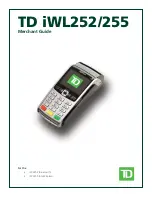4 Initial operation
© 2022 Interflex Datensysteme GmbH | IF-4735 Time Recording Terminal | 04.22
14
Optional: Connecting external I/O controller boards
Up to 7 access control terminals can be connected to the IF-4735 terminal via an I/O controller
board.
A description on how to connect these terminals to the I/O connector board can be found in
the corresponding technical manual.
COM+
COM-
VCC
+ AC
- AC
BAT
+ Tx
- Tx
SH
+ VCC
COM -
COM +
PE
SH
3.4 Closing the housing
n
Hook the cover from the front into the guide pins of the back panel and press it down.
n
Secure the housing with the mortise lock.
4 Initial operation
From a technical point of view, the terminals have an integrated controller. That is why the
term
Controller
will be used in this section.
With the appropriate accessories (see table), the following options are available for connecting the
host computer to the controller:
n
Via WLAN with the IF-ServiceApp 75-99-0013
n
Via service interface or USB
Service interface
USB
IF-4xxx controller
75-4070-0001
service cable 4xxx (connection in housing)
IF-4070 controller
75-4070-0002
service cable 4xxx (connection via RJ45)
IF-5xxx terminal
75-99-0006
Service cable 5xxx