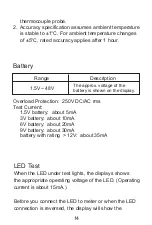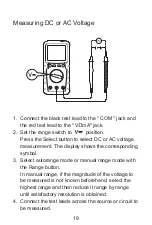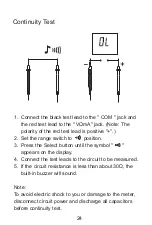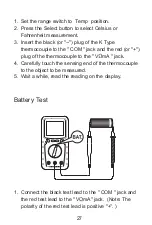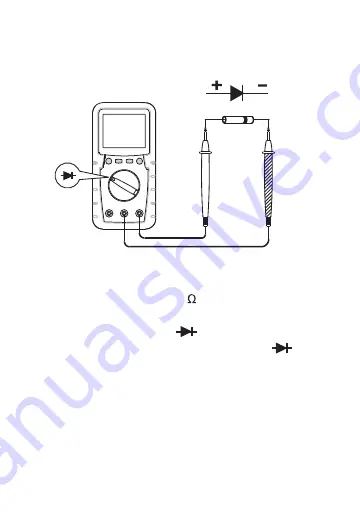
1. Connect the black test lead to the " COM " jack and
the red test lead to the " V mA" jack. (Note: The
polarity of the red test lead is positive " + ".)
2. Set the range switch to position.
3. Press the Select button until the symbol "
"
appears on the display.
4. Connect the red test lead to the anode of the diode
to be tested and the black test lead to the cathode of
the diode.
5. The meter shows the approximate forward voltage
drop of the diode. If the connections are reversed,
" OL " will be shown on the display.
Diode Test
25
Summary of Contents for EM3672
Page 1: ...Read this manual thoroughly before use 3672 Digital Multimeter Users Manual...
Page 2: ......
Page 36: ......