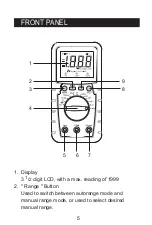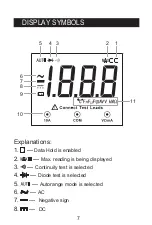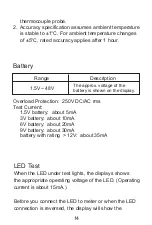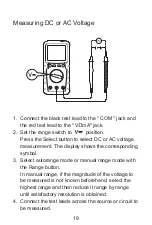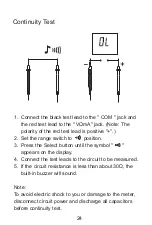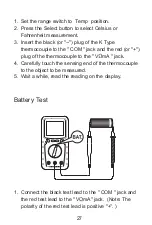19
Measuring DC or AC Voltage
1. Connect the black test lead to the " COM " jack and
the red test lead to the " V mA" jack.
2. Set the range switch to
position.
Press the Select button to select DC or AC voltage
measurement. The display shows the corresponding
symbol.
3. Select autorange mode or manual range mode with
the Range button.
In manual range, if the magnitude of the voltage to
be measured is not known beforehand, select the
highest range and then reduce it range by range
until satisfactory resolution is obtained.
4. Connect the test leads across the source or circuit to
be measured.
Summary of Contents for EM3672
Page 1: ...Read this manual thoroughly before use 3672 Digital Multimeter Users Manual...
Page 2: ......
Page 36: ......