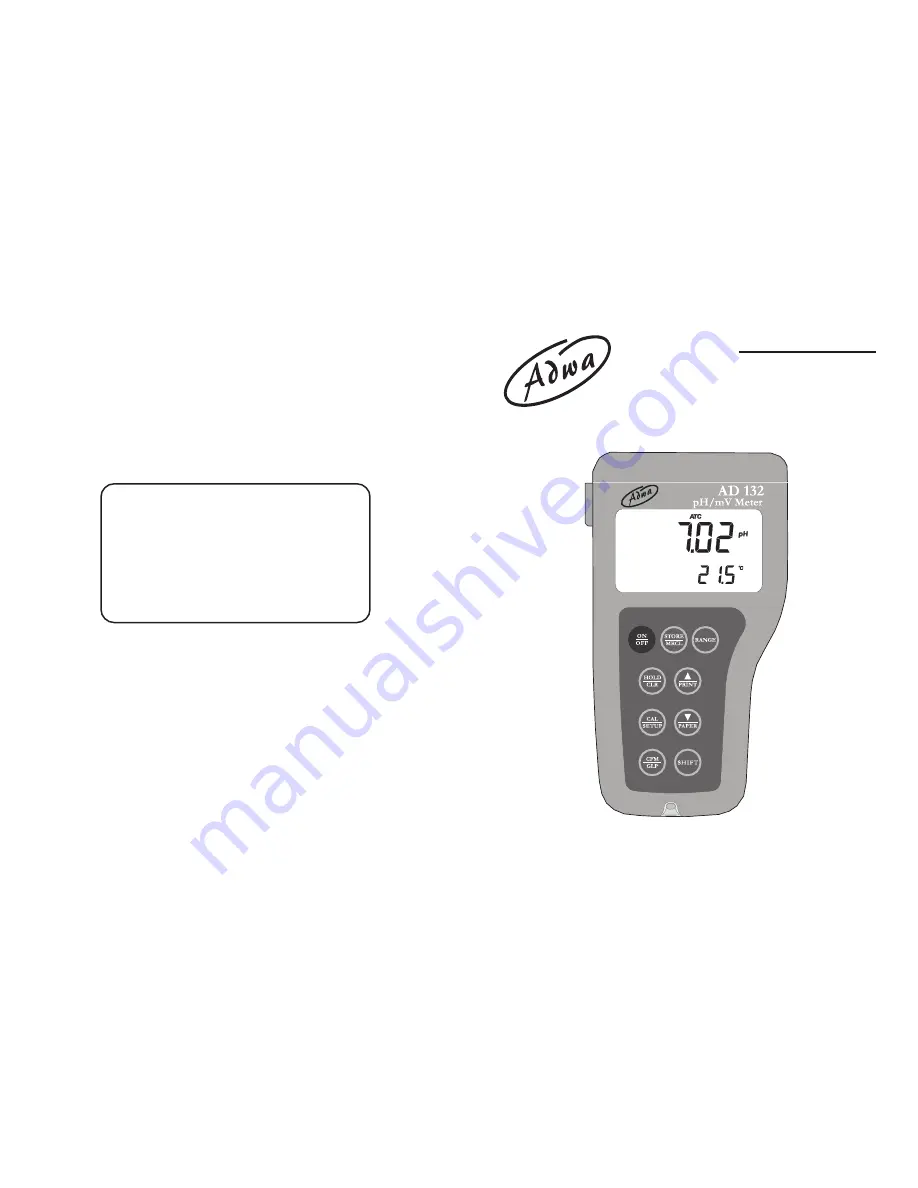
1
AD 131 and AD 132
pH/mV/Temperature
Waterproof Meters
USER MANUAL
w w w . a d w a i n s t r u m e n t s . c o m
56
MANAD132 09/14
ADWA HUNGARY Kft.
Alsókikötõ sor 11, 6726 Szeged, Hungary
Tel. +36 62 317 878
Fax +36 62 550 610
www.adwainstruments.com