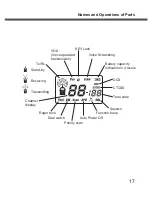20
Basic Operation
6. VOX function
When this function is activated, the transmitting can be started by voice and not
necessary to press and hold the key.
・
Press key and press triangle keys to select VOX menu. VOX icon and OF
or 2 digit number is displayed.
・
Press key again, and use triangle keys to select a parameter from 01 to 05.
The code stands for VOX sensitivity, lower the number, lower the sensitivity so
needs louder voice to start transmitting.
・
Press or leave it for 10 seconds to set, or press key to return to the
menu, or repeat the sequence and select OF to deactivate VOX.
5: CALL TONE tune setting
Press key to transmit a call tone to attract an attention of users in your group.
The tone is selectable from 5 different tunes.
・
Press key and press triangle keys to select CALL
menu.
・
Press key again, and use triangle keys to select a
desired parameter. Different tunes sound as you change the parameter.
・
Press or leave it for 10 seconds to set and exit, or press key to return
to the menu.
・
Call tone is also a subject to CTCSS/DCS squelch operation. You can't hear the
receiving sound if different tone squelch setting is applied.