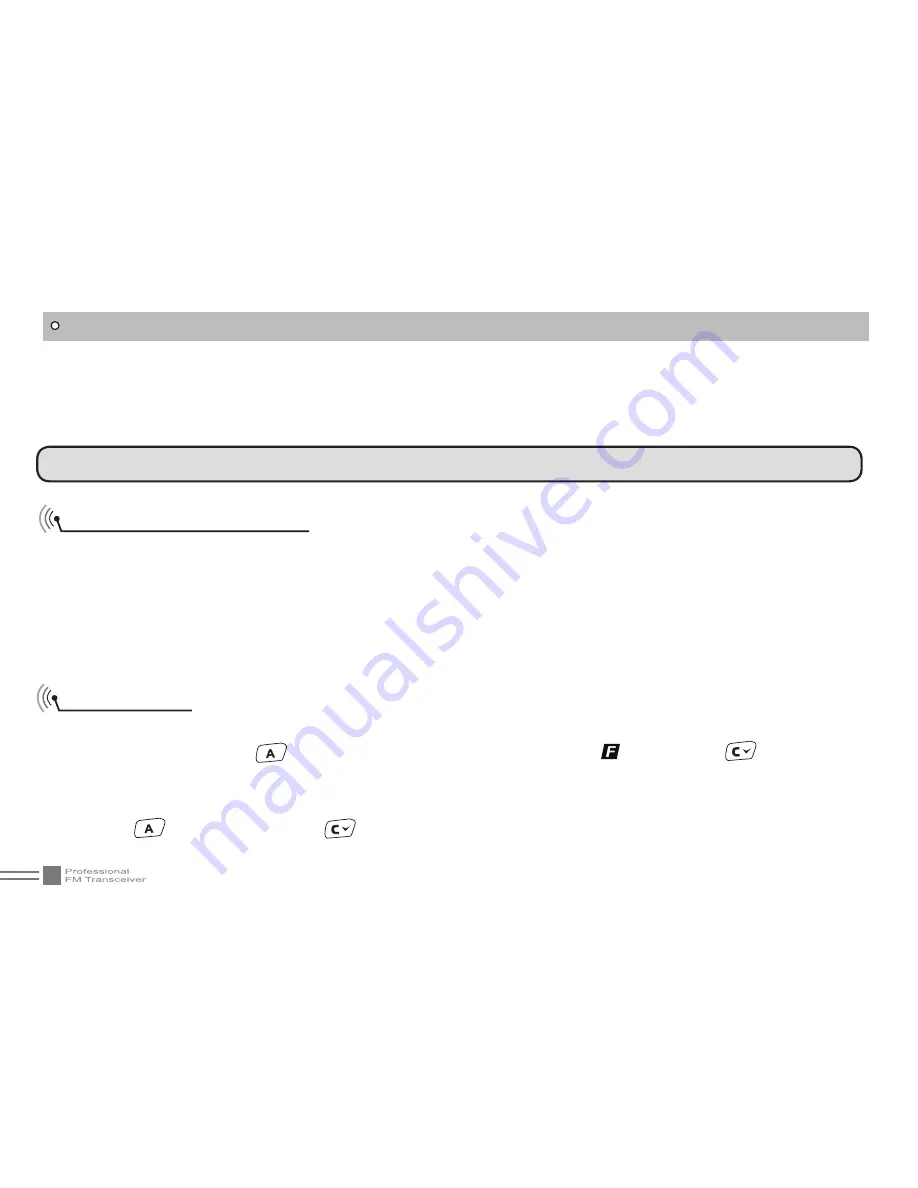
17
BASIC OPERATIONS
NOTE: The tone pulse frequency can be set to 1750Hz, 1450Hz, 1000Hz or 2100Hz in programming software.
Side key [PF2] function
Monitor function (squelch off or momentary off per preprogramming).
1. Turn the main dial while pressing and holding this key to set the squelch level.
2. While transmitting, press this key to transmit preprogrammed 5-tone or DTMF tone signaling.
3. Pressing and holding this key while turning on for 2 seconds to enter to the parameter setting mode.
4. Turn on with this key and key pressed together to perform the factroy reset.
Channel Edit
1. In main channel frequency mode or sub-channel frequency mode, enter the frequency and signaling as
desired, after pressing
key, the top left corner of LCD displays " ", then press
, the channel
number twinkling means getting into store/delete channel mode.
2. Turn main dial to select the desired channel address to store.
3. Press
key, and then hold
for 2 seconds, after two "beep" sounds, this channel has been
stored.
2.In receiving mode, press and hold to alarm.(you can shut off this function by software)
3.In transmitting mode, press to transmitting selected Tone-pulse signaling.
4.Press this key to power on transceiver, and get into wire cloning mode.






























