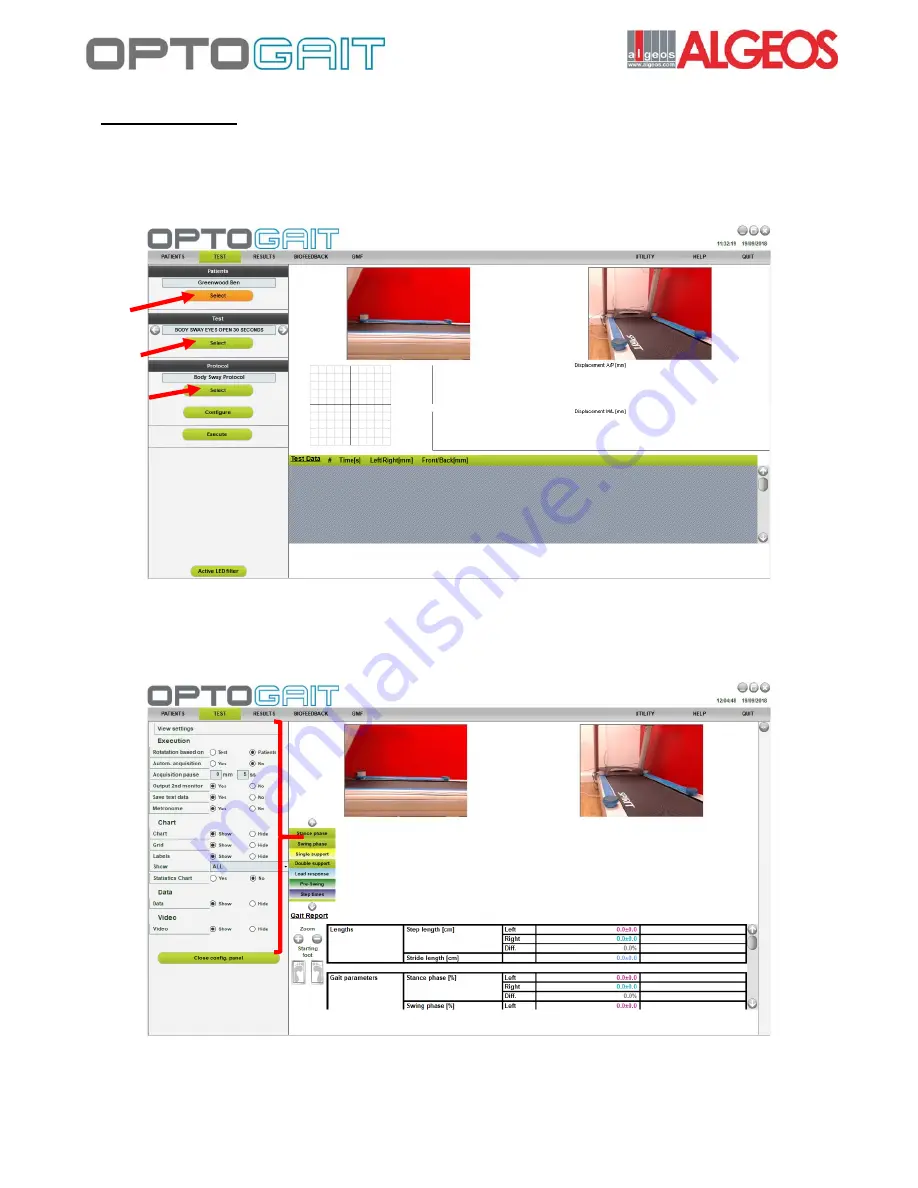
15
Running a Test
1)
After clicking on ‘Execute’, select the patient, test and protocol.
2)
If the software visuals need to be altered, click on ‘Configuration’ and choose to either show or
hide charts, display video and quantitative data, and alter the overall execution of the test.
3)
To start the test, click ‘Execute’.




























