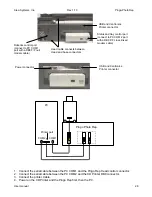Alea Systems, Inc.
Rev.1.13
Pingo-Photo Rep
User manual
36
The SET UP option is organized by three tabs (General, Ports, and Robotics).
The "GENERAL" section is divided in three areas:
The LOADING MODE deals with the sequencing of the CD Magazines. Two options are available:
•
Auto sequence: when this option is enabled, the Pingo Rep picks the CD from the first magazine and drops
the printed CD into the output CD spindle. When first magazine is empty, the Pingo Rep CD Picker moves to
the second CD Magazines and drops the printed CD into the first CD magazine. The sequence continues till all
three CD magazines have been emptied.
•
Manual sequence: when this otion is enabled, the Pingo Rep picks the CD from the first magazine and
drops the printed CD into the output CD spindle. When first magazine is empty, the Pingo Rep stops. The
operator has to reload the CD magazine and start the process again.
The JOB MODE deals with the printing of the CD Label
•
Print from File (.PRN): This option requires that you create the CD label file first. The .PRN file is created
when you print to a file rather than directly to the printer. You are required to assign a file name before you
save it. The main benefit of this option is that the Pingo Rep application software is in control of the
application flow. You set the number of copies up to 999 and START, STOP or RESUME a job without being
concerned about what the interaction of the Window Print Spooler with the Graphic Application software will
be.
WE RECOMMEND YOU CHOOSE THIS OPTION TO GET THE MAXIMUM QUALITY AND
RELIABILITY FROM THE PRINTING PROCESS,
•
Print from external application: This option requires that the Graphic Application Software drives the
Pingo Photo through the services of the Window Print Spooler.
The PRINTER SECTION deals with the time necessary for the printed CD to dry. You can set this time to last up
to 60 seconds.