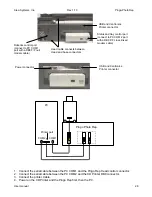Alea Systems, Inc.
Rev.1.13
Pingo-Photo Rep
User manual
19
10.1 Using and Caring for your print cartridges
The print cartridge status light flashes when one or both of your print cartridges are low on ink, improperly
installed, or malfunctioning. It will also flash if you are trying to use the wrong print cartridge type. If the problem
is low ink, the light will stop flashing when you open the top cover. For any other print cartridge related problem,
the Print Cartridge Status Light will continue to flash.
To check the status of your print cartridges, open the lid and watch where the cartridge carrier stops. There are
5 icons on the plastic bar of the printer:
1&2
cartridges are empty
3&4
cartridges are semi full
5 cartridges are full
10.2 Replacing print cartridges
Note: When buying replacement print cartridges, check the part numbers carefully. The print cartridge numbers
for your printer are:
BLACK HP C6615d SERIES
TRI-COLOR HP C6578 SERIES
When a print cartridge runs out of ink, leave the empty cartridge in the cradle until you can replace it. The printer
does not print with only one print cartridge in the cradle.
Open the top cover and raise the cradle latch. Replace the ink cartridge.
Warnings:
DO NOT touch the print cartridge ink nozzles or copper contacts. Touching these parts will result in clogs, ink
failure, and bad electrical connection. Also, DO NOT remove the copper strips. These are required electrical
contacts.
10.3 Storing Print Cartridges
To maintain excellent print quality from your print cartridges:
· Keep all print cartridges in their sealed packages at room temperature (60-78° F or 15.6-26.6° C), until you are
ready to use them.
1
2
3
1
4
5
6