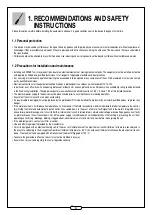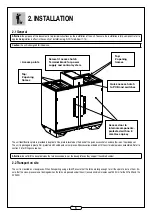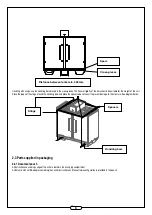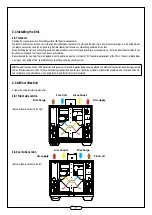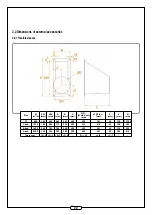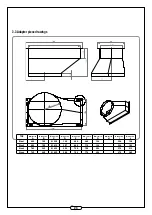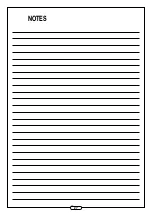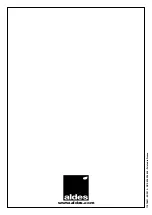16
Attention:
Each coil is controlled by a static relay. The static relay is likely to generate interference. The use of mains filters may be necessary in the
event that the user needs to satisfy EMC requirements (EN/IEC standard).
- Unit XH1000 to XH3500: filter 220nF / 760V /X1
2.9 Servicing filters
Caution:
filters must only be serviced with the unit de-energized, by a technician with suitable qualifications (live LV conductor).
To check how clogged the filters are, we recommend that you use a pressure sensor (optional extra).
We recommend that the filters be changed when the final pressure losses reach the following levels:
G4 filters: max. 250 Pa
F7 flat filters: 250 Pa ECO - max. 450 Pa
F7 HE filters: 250 Pa ECO - max. 450 Pa
Consult the configuration notice to reset the pressure loss when changing the filters under a dynamic alarm.
2.10 Configuring the TCP/IP protocol
Connect the RJ45 cable to the TCP/IP socket on the Master PCB:
1)
Using the remote control, obtain the IP address of the control system, the subnetwork
mask, the gateway and the DNS server as follows:
- User / Internet
- (To change windows use the control wheel. To alter a value, press the central button and
turn the control wheel to the required value).
- Static/Dynamic IP:
• Use Static if there is a direct connection between the PC and the Unit
• Use Dynamic if a router is used for the connection
- Examples:
• Default IP address, e.g.: 172.20.20.3
• Default subnetwork mask, e.g.: 255.255.255.0
• Default gateway, e.g.: 172.20.20.1
• DNS server required e.g.: 172.20.20.3 (identical to IP address)
• Auxiliary DNS server 0.0.0.0