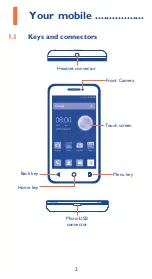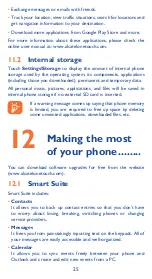11
Notification panel
Touch and drag down the Status bar to open the notification panel.
Touch and drag up to close it. From the Notification panel, you can
open items and other reminders indicated by notification icons or
view wireless service information.
Touch to access
Quick setting
bar
.
Touch one notification and slide it sideways to delete it.
Touch the icon
to clear all event–based notifications (other
ongoing notifications will remain).
Touch
and then the
Settings icon
to access
Settings
.
Quick setting bar
•
Touch icons to enable/disable
functions or to change modes.
1�3�3
Search bar
The phone provides a Search function which can be used to locate
information within applications, the phone or the web.
1�3�4
Lock/Unlock your screen
To protect your phone and privacy, you can lock the phone screen
by creating a variety of patterns, PIN or password etc.