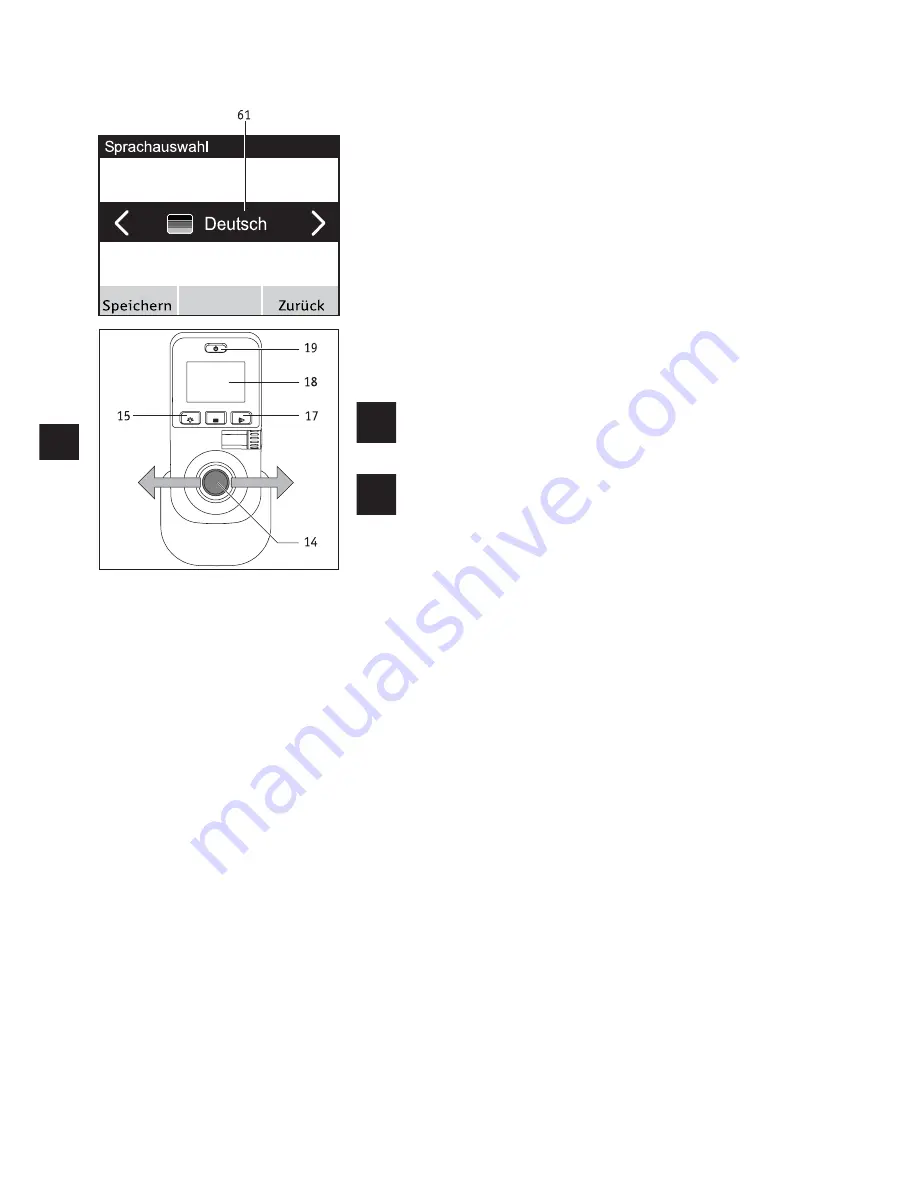
30
5.4 Setting the local language when starting up the e-fix for the first time
When starting up the e-fix for the first time you need to set the required language. This
step is generally carried out by your specialist dealer before delivering the e-fix. If this is
not the case, proceed as follows:
Turn on the control unit by pressing the on/off button [19]. The display [18] first
shows the Alber e-fix start screen for about 3 seconds and then shows the language
selection menu illustrated in the adjacent diagram (with “Deutsch” [German] dis-
played).
Moving the joystick [14] to the left or right displays the available language variants
in the selection field [61] of the display.
When the language you require is displayed you need to press button [15] on the
control unit. This permanently saves the selected language. You are then taken auto-
matically back to the user menu.
By pressing button [17] you can skip the language selection. However, when you next
start up the system the language selection will be displayed again.
You can change the selected language at any time, see chapter 5.3.7 for more details.
If you did not save any language when you first started up the e-fix,
the language selection screen will be displayed again when you next
switch on the control unit.
If you have any problems setting the language please contact your
specialist dealer.
i
i
5.5 User parameters
The control unit software contains various user parameters which your specialist dealer
can adjust to your individual needs and requirements.
If the user features have been customised to your individual requirements, the user mode
menu (see chapter 5.3.4) and the user screen indicate CUSTOM. In this case you cannot
select any other user modes.






























