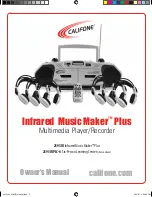Page 2
Safety information
Important – Please read these instructions fully before using
CAUTION: TO REDUCE THE RISK OF ELECTRIC SHOCK, DO NOT REMOVE ANY COVER . NO USER-SERVICEABLE
PARTS INSIDE, REFER ANY SERVICING TO QUALIFIED SERVICE PERSONNEL .
•
Please read this owner’s guide
•
Please take the time to follow the instructions in
this owner’s guide carefully . It will help you set up
and operate your system properly and enjoy all of its
advanced features .
•
Please save this owner’s guide for future reference .
•
The product label is located on the back of the
product .
•
Heed all warnings - on the product and in the
owner’s guide .
•
Do not use this apparatus near water or moisture .
•
Do not use this product near a bathtub
,
washbowl
,
kitchen sink
,
and laundry tub
,
in a wet basement
,
near a swimming pool
,
or anywhere else that water
or moisture is present .
•
Only use attachments/accessories specified by
the manufacturer .
•
Unplug this apparatus during lightning storms or
when unused for long periods of time - to prevent
damage to this product .
•
Refer all servicing to qualified service personnel
•
Servicing is required when the apparatus has been
damaged in any way:
such as liquid has been
spilled or objects have fallen into the apparatus;
the apparatus has been exposed to rain or moisture,
does not operate normally, or has been dropped .
•
Do not attempt to service this product yourself .
•
Opening or removing covers may expose you to
dangerous voltages or other hazards .
•
To prevent risk of fire or electric shock
,
avoid
overloading wall outlets
,
extension cords
,
or integral
convenience receptacles .
•
Use suitable power sources - Plug the product
into a suitable power source
,
as described in the
operating instructions or as marked on the product .
•
The mains plug is used as the disconnect device
,
the
disconnect device shall remain readily accessible .
This symbol means that this unit is double
insulated . An earth connection is not required .
CAUTION : CLASS 1 LASER PRODUCT
This product utilizes a Class 1 laser . This laser DVD
Player is equipped with safety switches to avoid
exposure when the door is open and the safety
interlocks are defeated . Invisible laser radiation is
present when the Player’s lid is open and the system’s
interlock has failed or been defeated . It is very important
that you avoid direct exposure to the laser beam at all
times . Please do not attempt to defeat or bypass the
safety switches .
LASER SAFETY
This unit employs a laser, only qualified
service personnel should attempt repair .
•
Any electrical work that is required to install this
appliance MUST be carried out by a qualified
electrician .
•
Before making any electrical connections
,
ensure the following:
•
Do not bend
,
stretch or pull the supply cable
in order to avoid electric shock .
•
The supply voltage should be the same as that
indicated in the technical specifications and
the appliance rating plate .
•
When installed
,
the power socket must be within
easy reach .
•
If the socket outlets in your home are not suitable
for the plug supplied with this unit check with a
qualified electrician for replacement .
•
The use of multiple connectors or extension cables
are not recommended .
•
The appliance must be connected to a 100-240 volt
50/60Hz AC supply by means of a three pin socket .
•
The main plug is used as the disconnect device
,
the disconnect device shall remain readily operable .
•
In order to disconnect the apparatus from the mains
completely
,
switch off the outlet and remove the
mains plug completely .
CAUTION
RISK OF ELECTRIC SHOCK!
DO NOT OPEN!