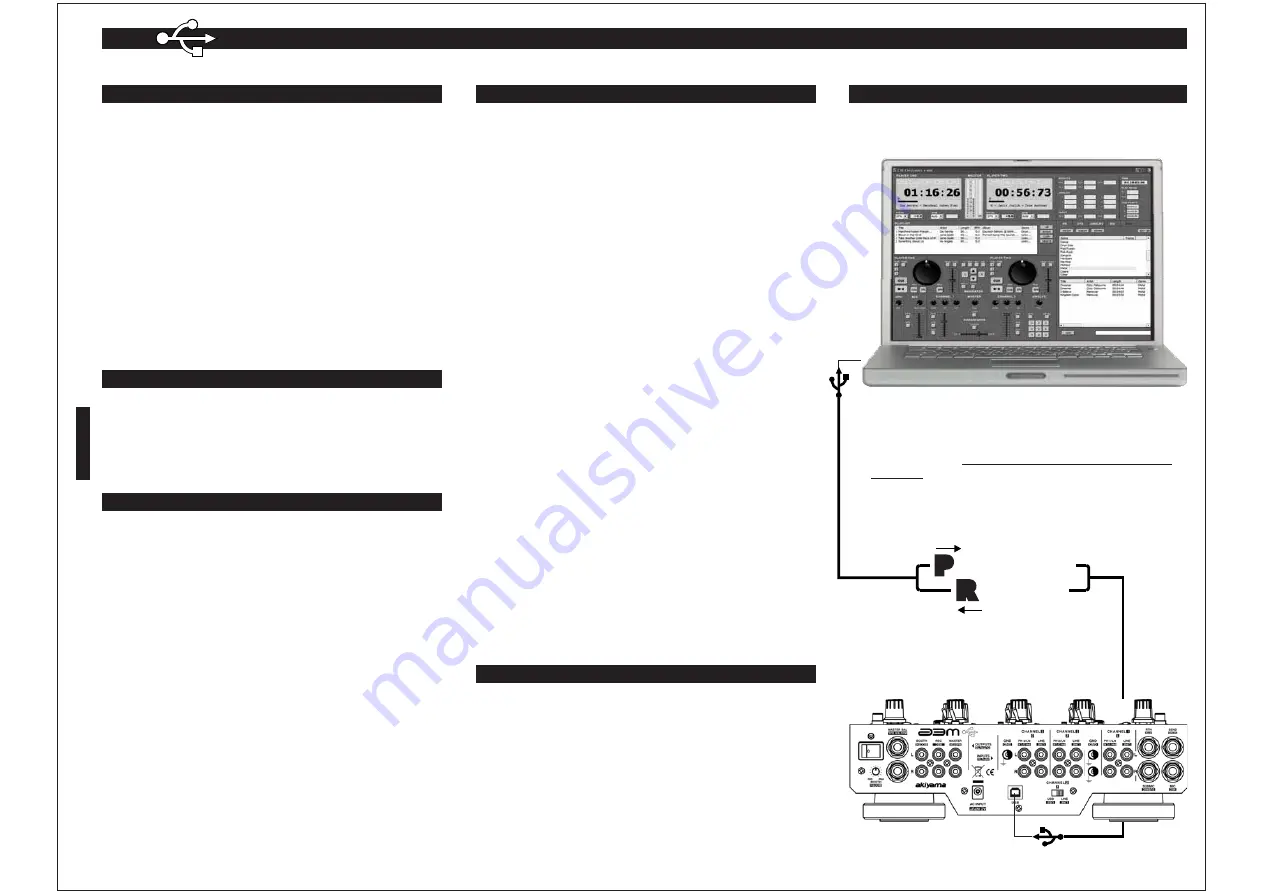
A -
AM mixers
a
43
43
B - USB OPERATION:
AM mixers
43
NOTE: PLEASE CHECK THAT THE MIXER CHASSIS &
COMPUTER CHASSIS ARE CONNECTED TOGETHER IN
THE GROUNDING
The
feature
USB PORT (
) to connect the mixer to
any Mac or PC USB (1.0 or greater) ports allowing the DJ to either
record a session onto any wave form editing software program or add
computer based DJing or audio programs, .MP3, .WMA, .WAV, or
.AIFF formatted music into the mix. The USB PORT (
) input receive
audio playback signals from a computer.
The
USB is compatible with any audio software program
& media player. You can utilize the USB PORT (
) to play files
stored on your computer through the mixer with the same control
features as you would playing through a CD player or turntable. Or
you can record a live session onto almost any audio software program
to burn on a CD at a later time. Each port can record & play at the same
time.
- PC Windows XP, or XP Professional with at least one USB port
- Mac OS X with at least one USB port
- USB 1.1 or greater
USB PORT 43
USB
USB
APPLE
SYSTEM PREFERENCES.
SOUND
OUTPUT
INPUT
USB CODEC
USB AUDIO DEVICE.
APPLE
SYSTEM PREFERENCES.
SOUND
SOUND EFFECTS.
PLAY ALERTS & SOUND EFFECTS THROUGH
INTERNAL SPEAKERS.
SOUND
USB PORT 43
USB
USB
START
CONTROL PANELS.
SOUNDS & AUDIO DEVICES.
AUDIO
SOUND PLAYBACK
USB AUDIO CODEC
USB AUDIO CODEC [2]
SOUND RECORDING
USB AUDIO CODEC
USB AUDIO CODEC [2]
USE ONLY DEFAULT DEVICES
APPLY
CONTROL PANEL
CONTROL PANELS
SOUNDS & AUDIO
DEVICES.
SOUNDS
SOUND SCHEME
NO
SOUND.
APPLY
OK.
NOTE: WHEN USING AUDIO SOFTWARE YOU MUST
ADJUST THE PREFERENCES OF THE SOFTWARE
PROGRAM.
NOTE: WHEN ADDING THE USB MIXER TO YOUR SOUND
DEVICE THE COMPUTER'S DEFAULT HAS THE VOLUME
LEVELS SET AT HALF. ENTER YOUR AUDIO SETTINGS &
ADJUST THE VOLUME ACCORDING TO YOUR NEEDS.
USB PORT 43
USB
USB ASSIGN SWITCH 44
1. Turn on your computer & your AM Mixer.
2. Connect the
(
) on your mixer to the
port on your
computer via
cable.
3. Select the
icon.
4. Select
5. Select the
icon.
6. Select
box to monitor the computer through the mixer or
box to record onto the computer through the mixer.
7. Select
or
8. You can begin playing audio from iTunes, Quicktime, or any other
media player available on your system. To eliminate your computer's
sound effects from running through the mixer transfer the computer's
signal to the internal speakers:
1. Select the
icon.
2. Select
3. Select
icon.
4. Select
5. Select
scroll
down menu.
6. Select
7. Keep
open to access this area often.
1. Turn on your computer & your AM Mixer.
2. Connect the
(
) on your mixer to the
port on your
computer via
cable. Windows will recognize & automatically
install the necessary drivers & you can begin playing audio from any
other media. If sound is not playing through the mixer:
1. Select
menu.
2. Select
3. Select
4. Select
tab.
5. Select
for computer sounds through the
mixer & choose
or
if more than one device is connected.
6. Select
for external sounds recorded
through the mixer into the computer & choose
or
if more than one device is connected.
7. Be sure the
is not checked.
8.
the settings.
9. Keep the
open to access this area often. To
eliminate your computer's sound effects from running through the
mixer transfer the computer's signal to the internal speakers:
1. In the
select
2. Select
tab.
3. In the scroll down menu for
select
4.
the settings.
5. Select
You can begin playing audio from any other media player available on
your system.
This mixer is compatible with most wave editing software programs.
You may record from the
(
) simultaneously onto the
computer regardless of the
assignment. The signal coming from
outputs will be sent to the computer via
(
). When the
(
) is not selected you may
still record onto the computer.
RECORD
USB PORT
43
the
9
U
SB T
U
TORIAL
SYSTE
M
RE
QU
IRE
M
ENTS
SYSTE
M
FOR
M
AC
SYSTE
M
FOR PC
CONNECTION
RECORDIN
G
VIA
U
SB
INTROD
U
CTION
PC/MAC with PLAYBACK & REC SOFTWARE
USB
USB
When using a laptop for Playback and mixing using any of
the programs available at the market we can deliver the
signal IN/OUT to the mixer USB connection. In this
scenario we can
.
Playback and Record the session at the
same time
SIMULTANEOUSLY BY FULL DUPLEX
LAYBACK
ECORD
P
R
EN
G
LISH



















