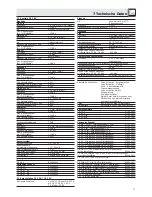4 Operating Notes
Note:
4.1 Powering Up
4.2 Powering Down
4.3 Setting NOM Limitation
Note:
4.4 Activating and
Deactivating Microphones
(Voice Activation and
Automute)
Refer to fig. 8.
Also refer to section 3.2.1 Setting
up Microphone Stations.
Refer also to section 3.2.1,
dip switches nos. 2 and 3.
4.5 Setting Loudspeaker
Levels
Note:
4.6 Setting Voice Zoom
Refer to fig. 4.
4.7 Notes on Using
Microphone Stations
If you connected several Base Units together, the POWER switch on the master switches the master and
all slaves on. The controls and control functions (NOM limitation, priority, etc.) of each master or slave
Base Unit will only affect the Microphone Stations connected to the same Base Unit. The summed audio
signal of all Base Units is available at the LINE OUTPUT connectors on all Base Units.
1. Systems with one or two CS PS 20s: If you connected the power supply/supplies to a switchable
power circuit, switch the circuit on.
Systems with CS PS 100s: Set the on/off switch on each power supply to "I" to switch each power
supply on.
2. Set the POWER switch on the master Base Unit to "I" to switch power to all Base Units on. The ON
LED will illuminate 2 seconds after powering up. During this interval, the supply voltage is stabilized
internally.
If the red ERROR LED illuminates, check the internal fuses and replace any blown fuses (refer to
section 4.8). Should the ERROR LED illuminate again upon switching on, contact your nearest AKG
Service Center.
1. To switch power to the (all) Base Unit(s) off, set the front panel POWER switch on the (master) Base
Unit to "0".
2. Systems with one or two CS PS 20s: If the system will remain off for more than a few hours, we
recommend disconnecting the power supplies from power (disconnect the power plugs or set the
master switch to OFF). This will save energy and costs.
Systems with CS PS 100s: Set the on/off switch on each power supply to "0" to switch each power
supply off.
1. Set the NOM LIMITATION selector on the Base Unit front panel to the maximum number of micro-
phones (1 to 5) that may be open simultaneously at any time.
Whenever the number of open microphones equals the limit you set, the LIMIT LED will illuminate and
no more microphones can be activated.
2. To deactivate NOM limitation, set the NOM LIMITATION selector to "
∞
".
If you connected 30 to 40 Microphone Stations and only one CS PS 20 power supply to the Base Unit,
be sure to set NOM LIMITATION no higher than to "4". Setting NOM LIMITATION to "5" may cause
malfunction.
If your customer wishes to limit the number of open microphones to 5, you will need to use two
CS PS 20 power supplies.
1. To switch the Voice Activation function on, push the VOICE ACTIVATION button on the Base Unit front
panel IN.
The microphones on all Microphone Stations where Voice Activation is ON can be activated by talking
into them.
The red LED ring on the microphone capsule and the status LED next to the PTT switch will illuminate
to indicate the microphone is open.
2. If the gate threshold is too high or too low, set dip switch no. 1 on the Microphone Station bottom
panel to the other position:
OFF: high threshold
ON: low threshold
3. To deactivate Voice Activation, press the VOICE ACTIVATION button again.
The VOICE ACTIVATION LED will extinguish and the microphones can only be activated by pressing
the PTT switch.
4. If the Automute function is active, the microphone will automatically mute 6 or 12 seconds after the
user stops talking.
5. If Automute is off, the delegate will have to press the PTT switch again to mute the microphone.
Use the front panel SPEAKERS OUT control on the Base Unit to set the maximum volume level of the
loudspeakers on the Microphone Stations. This is the highest level you can set with the volume keys on
the Microphone Stations.
If you connected 30 to 40 Microphone Stations and only one CS PS 20 power supply to the Base Unit,
be sure to set SPEAKERS OUT no higher than 2 o'clock (70%). Setting SPEAKERS OUT any higher may
cause malfunction.
If your customer requires higher volume levels, you will need to use two CS PS 20 power supplies.
On each Microphone Station, set the compression ratio for the Voice Zoom function:
Trimmer pot B on the Microphone Station bottom panel sets the Voice Zoom compression ratio. At full
CCW, the compression ratio is approx. 1:1 so the microphone signal will hardly be compressed. At full
CW, the compression ratio is 2:1. Gain will be automatically increased on quiet signals and reduced on
loud signals.
1. As long as the red LED ring on the microphone and the status LED next to the PTT switch are
illuminated, the microphone is open.
2. The +/- volume keys allow the user to set their own volume to the maximum set on the Base Unit.
19
Summary of Contents for CS 2
Page 62: ...Notizen Notes Notes Note Notas Notas 62 ...
Page 63: ...63 ...
Page 64: ... X7 X9 X10 Fig 1 Fig 2 Fig 6 Fig 3 Fig 5 Fig 4 Master Slave IC AS 8 A P3 B 0V Fig 9 Fig 7 ...
Page 66: ......
Page 67: ...Notizen Notes Notes Note Notas Notas 64 ...
Page 68: ...Notizen Notes Notes Note Notas Notas 65 ...