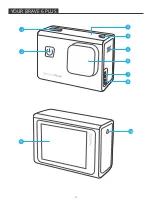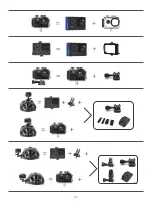8
CUSTOMIZING YOUR BRAVE 6 PLUS
VIDEO SETTINGS
1. Video mode:
Normal Video/Driving Mode/Time Lapse Mode/Slow Motion Video/
Still Photo/Loop Video
Default setting is Normal Video.
Driving Mode
If you turn on Driving Mode and connect camera with car cigarette lighter, the camera
will turn on automatically if you start your car and will turn off if you stop your car.
Loop Recording Interval: 1 Min/3 Min/5 Min/8 Min
Default setting is 3 Min.
Time Lapse Mode
In Time Lapse Video mode, press Shutter button, the camera records video from
frames captured at specific intervals.
Note:
Time Lapse Video is captured without audio.
Time Lapse Interval: 1 Sec/2 Sec/5 Sec/10 Sec/ 30 Sec/60 Sec
Default setting is 2 Sec.
Slow Motion Video
In Slow Motion Video mode, press Shutter button, the camera records slow motion
video.
Still Photo
In Still Photo mode, the camera will automatically take still photos during video
recording.
Loop Recording: Off/1 Min/3 Min/5 Min/8 Min
Default setting is Off.
Still Photo Time: 3 Sec/5 Sec/10 Sec/30 Sec
Default setting is 3 Sec.
Loop Video
Loop Recording Interval: 1 Min/3 Min/5 Min/8 Min
Default setting is 3 Min.