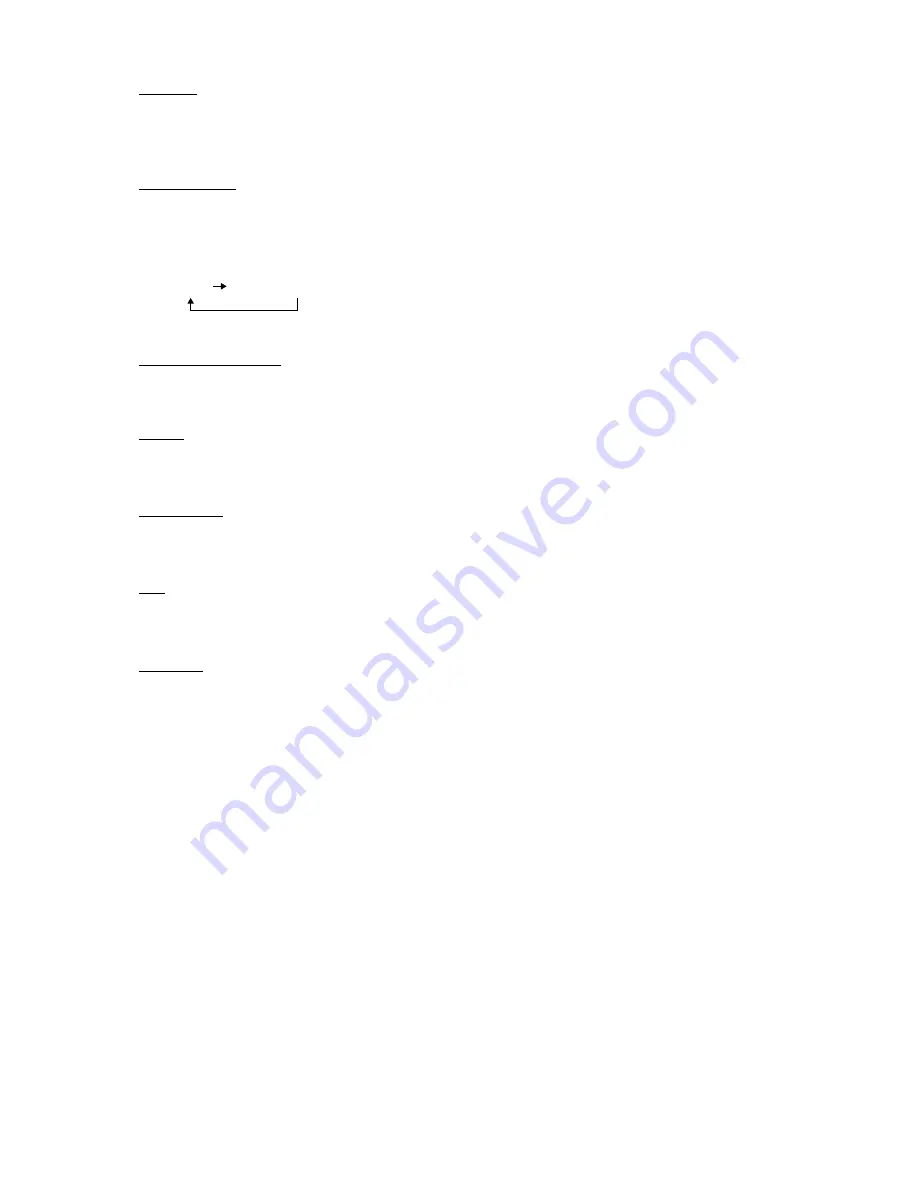
- 24 -
Display
Press DISPLAY button on the remote to select the screen
chart display on the VFD.
DVD/TUNER
Press DVD/TUNER button to switch between DVD, Tuner
function mode.
Repeat pressing the button to select the mode
PAL/NTSC switch
Press PAL/NTSC button to switch the player between PAL, NTSC
and Auto system
Clock
Press CLOCK button on the remote to set the time of Auto
ON and Sleep function.
CL.ENTER
Press CL.ENTER button on the remote to confirm Clock
function selection.
Set
Press SET button on the remote to set Clock desired
selection.
Memory
To store a preset program
The player provide 20 preset program memory for each radio
bands.
To store a preset program, tune a channel:
Press BAND button on remote to switch between FM and AM
receiving.
Press SEARCH button on the remote to tune the desired
frequency.
Press PROG/MEMORY button to store.
Press SKIP button on the remote to select the desired preset
channel.
Search a preset program
Press the SKIP button or the Numeric keys on the remote.
DVD Radio Tuner










































