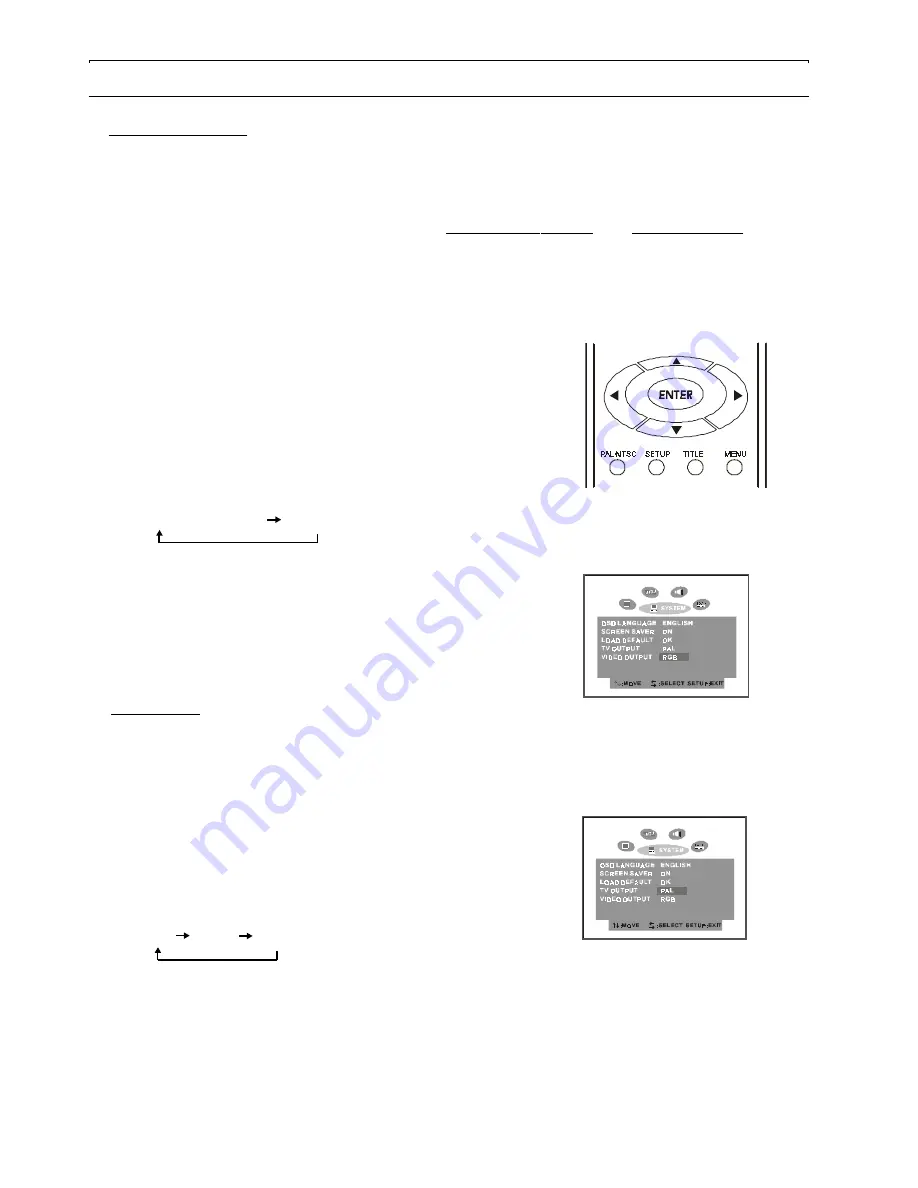
- 11 -
Setting up the player
Video port setup
The DVD player is equipped with the following video ports:
Composite Video(V) (Always active)
Scart(AV, R-G-B) (Default option)
S-Video
The DVD player has been preset at the factory to Composite Video(V) and Scart(AV,R-G-B)
outputs, as default settings.
If any other video port has been connected and an incorrect pictured appears on screen, set the
desired video port step by step, as follows:
For S-Video or RGB output selection,
the following set up is required:
After system connection is completed, setup as following steps:
Press SETUP button, SYSTEM menu appears.
Highlight VIDEO OUTPUT selection,
press cursor LEFT/RIGHT button to change setting.
Press SETUP button to quit.
IMPORTANT NOTE:
Either ONE of RGB or S-Video output can be
selected as the optional video output.
1
2
RGB (Scart output) S-VIDEO
3
1
PAL AUTO NTSC
2
3
TV System
For TV System setting
TV System menu is to set up the output TV system to PAL or NTSC (Default setting is PAL):
AUTO: Auto switch to PAL or NTSC system according to the disc.
NTSC: NTSC TV system
PAL : PAL TV system
Press SETUP button, SYSTEM menu appears.
Highlight TV OUTPUT selection,
press cursor LEFT/RIGHT button to change setting.
Press SETUP button to quit.
Note: * When a DVD disc of NOT correct format (region code) is loaded, the player will not
accept the disc and message REGION! will be displayed on screen.
* When a DVD disc of NOT correct TV system is loaded or the TV set of NOT correct
TV system with the player, a distorted video signal may come out on the screen.



























