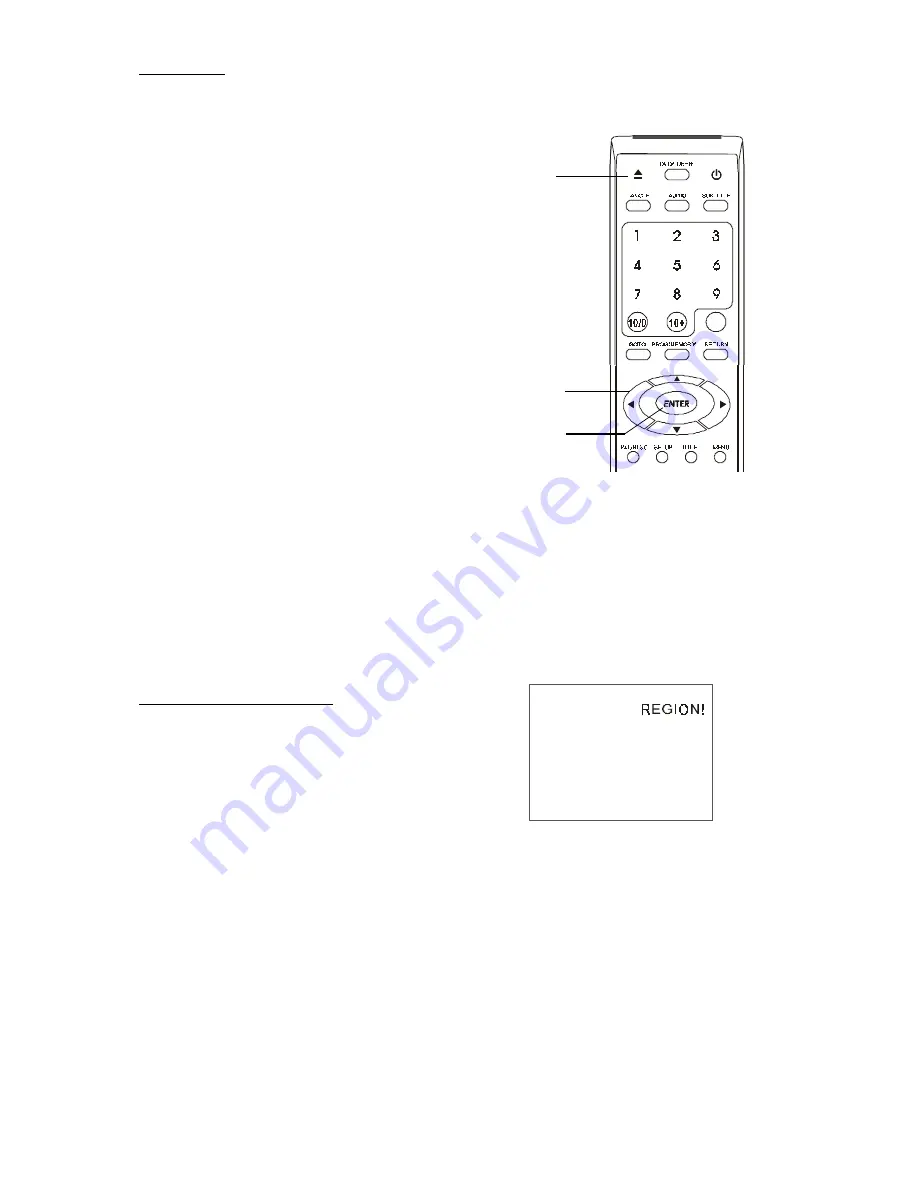
- 15 -
DVD Mode
Switch on the player
Press FUNCTION button on the front panel
Turn the volume knob on the front panel
or
Press DVD/TUNER button on the remote until the
VFD display shows the word (DVD).
Load a disc
Press OPEN button on the remote control (or front
panel) to open the disc tray. Load a disc and press
OPEN to close the disc tray.
Automatic Play
The unit will take a few seconds to download the disc
initial data, display the disc type logo at the right
upper corner of the TV screen, and then start playing
automatically.
If a DVD disc menu appears on screen
Press CURSOR buttons to select the desired feature
in the menu.
And then press the ENTER button to confirm a
selection.
For more DVD features, see in the chapter
FUNCTION BUTTONS.
NOTE:
*
Normally, when a MP3 disc is loaded, the unit will take longer time to download the
initial data.
*
Returning to the disc main menu, press MENU button on the remote.
Problem disc messages
Incorrect disc format
When a DVD disc of incorrect format (region code)
is loaded. The player will not accept the disc and the
message (REGION!) will be displayed on screen.
Production qualities of DVD discs vary, some discs
might deviate from the industrial standard. Some
incorrectly formatted discs may playback on the
player. However, the playback and operational
quality of those discs may be substandard.
OPEN
ENTER
CURSOR
















































