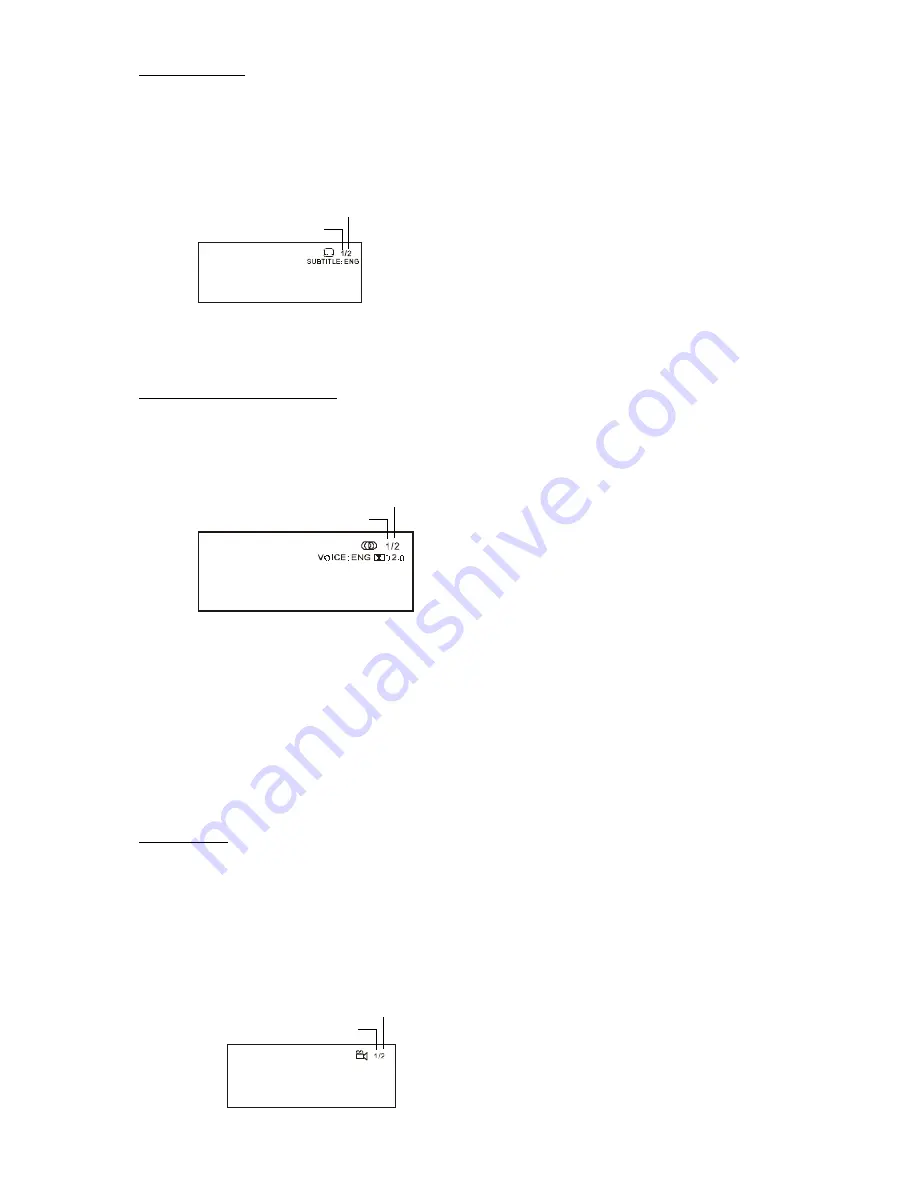
- 22 -
Multi-Audio Sound track
If a DVD disc contains Multi-Audio Sound track feature,
Voice Language can be selected.
While in playback, repeat pressing AUDIO button to select
the desired audio language. Status will be displayed on
screen.
A CD disc contains two channels stereo sound tracks,
Left and Right. The function can change to Left and Right
channel mono output in DOWN MIX audio mode.
NOTE * A DVD disc may contain up to 8 audio
language selections.
* In most cases, an Audio Sound track
selection will be displayed on a DVD disc
start up menu, press cursor button to
select and ENTER button to confirm.
Multi-Angle
If a DVD disc contains Multi-Angle feature, viewing angles
may be selected:
While in playback, repeat pressing ANGLE button to select
the desired viewing angle. Status will be displayed on
screen.
Note * A DVD disc may contain up to 9 selectable
viewing angles.
Multi-Subtitle
If a DVD disc contains the Multi-Subtitle feature,
subtitle may be selected:
While in playback, repeat pressing SUBTITLE button
to select the desired subtitle.
Status will be displayed on screen.
Note * A DVD disc may contain up to 32 subtitle selections.
Current subtitle
Total subtitle
Current angle
Total angles
Current language
Total language


























