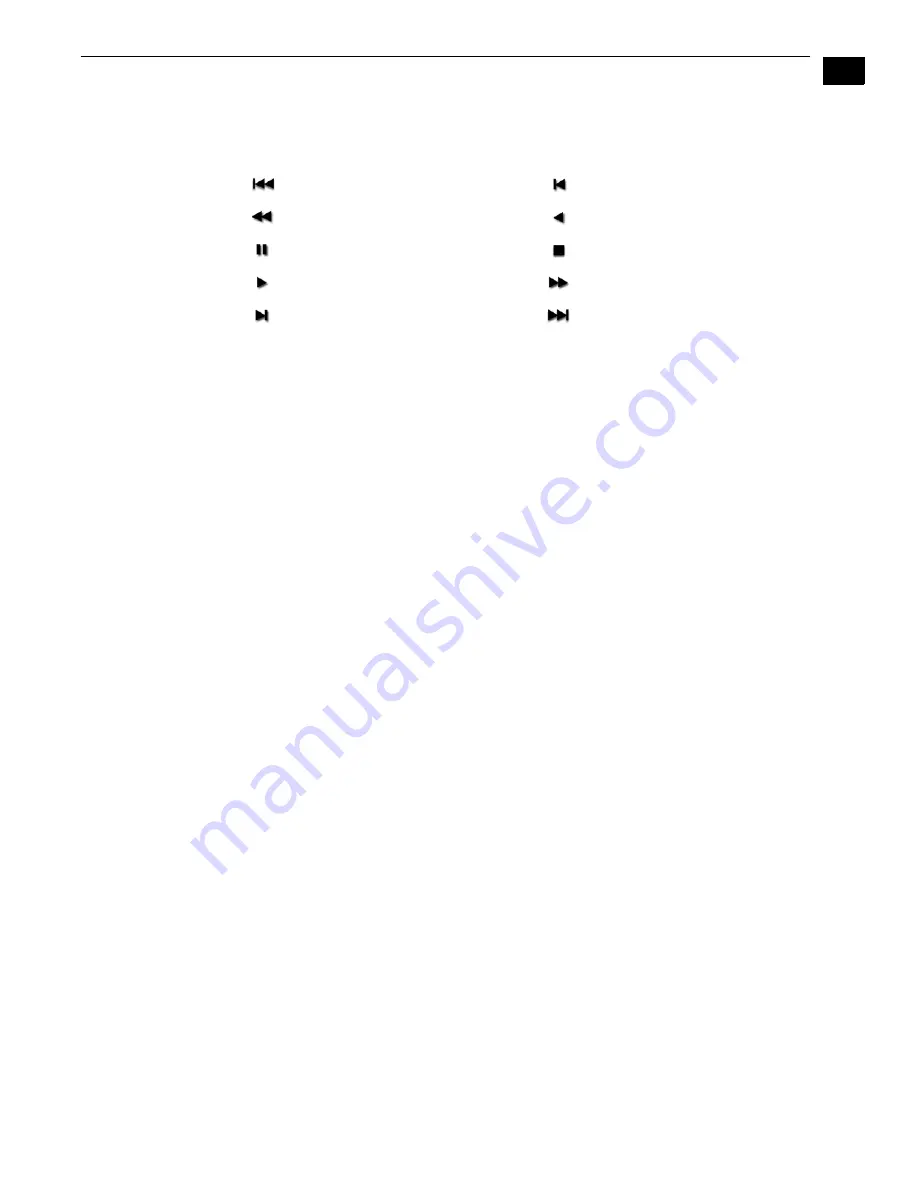
1
107
Io Express Installation and Operation Manual — Using After Effects
Immediately under the scrub bar are standard tape deck icons providing hot buttons for the
Play process. They are:
The slider on the bottom is a variable speed forward/reverse control. Positions from left to right
are: (Reverse) 16x, 8x, 4x, 2x, 1/2, 1/4, Still, (Forward) 1/4, 1/2, 2x, 4x, 8x, and 16x.
Output Mode
Use the Mode pull-down at the bottom of the
Xena Options
tabbed menu to
select Output mode.
Note:
The Playback Options pane is disabled in this mode to prevent format changes during
output.
Standard VTR controls and machine control timecode hot-text are provided for outputing your
segment. A pull-down menu beneath VTR Status allows you to choose between two modes of
output— Insert Edit or Print-To-Video. Print-To-Video and Insert Edit will output the loaded clip
from its in/out- points (if any exist) or from the first to last frame (if no in/out-points are set).
Insert Edit Mode
In this mode, you can select the Video/Audio content that you want to insert by checking the
desired content boxes at the left. Then set an in-point that the recording VTR will use to initiate
recording of your segment. Duration is determined by the length of the clip you are outputting.
Go-to-Previous “Most Significant” frame
Reverse 1 frame
Rewind (8x)
Reverse Play
Still
Stop
Play (1x)
Fast Forward (8x)
Forward 1 frame
Go-to-next “Most Significant” frame
















































