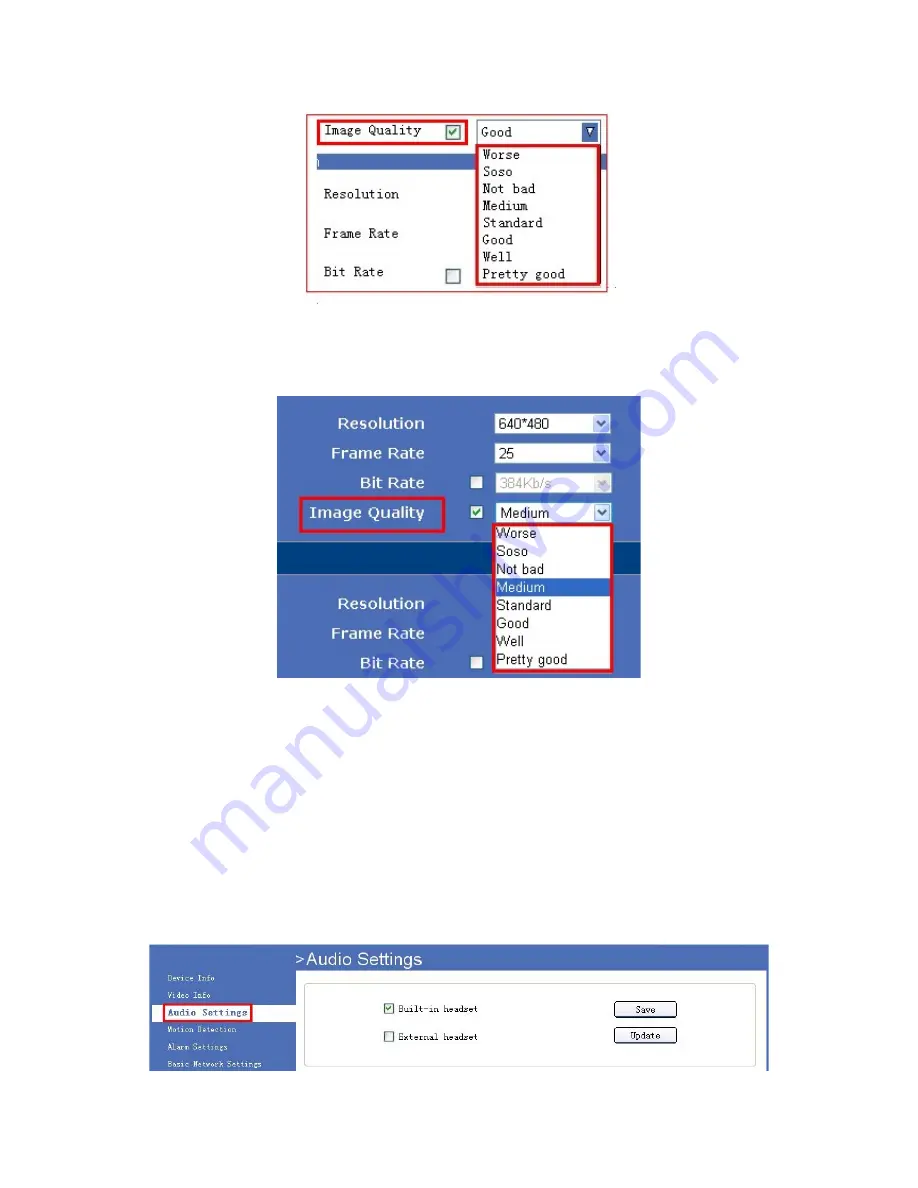
28
For IE, Camera will show as below:
Figure 5.3
For Safari, Chrome, Firefox, camera will show as below:
Figure 5.4
NOTE
: When the device runs, only can select Bit Rate or Image Quality either.
4.3 Audio Settings
Click “
Audio Settings
” to enter the interface:
4.3.1 For IE, camera will show as below:
Figure 5.5
Summary of Contents for XX39A
Page 1: ...Indoor Wireless Wired IP Network Camera with H 264 image compression Model XX39A User Manual ...
Page 5: ...5 1 3 Product Views 1 3 1 Rear View 1 3 2 Bottom View ...
Page 12: ...12 Figure 1 8 ...
Page 42: ...42 Figure 9 2 Figure 9 3 If you don t know the DNS Server you can set it the same as Gateway ...
Page 66: ...66 Figure 13 3 ...
















































