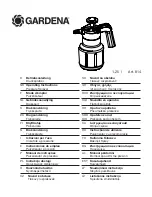32
FIGURE 18
LIQUID CRYSTAL DISPLAY (LCD)
1.
Ensure that the power switch is OFF and that the machine is unplugged.
2.
Detach the pressure control assembly (Fig. 12, Item 301-318-99) from the frame by unscrewing
the eight screws (Fig. 13, Item 111-037).
3.
Disconnect the LCD lead from the the pressure control assembly.
4.
Separate the LCD assembly from the frame by undoing the four screws (Fig. 18 Item 6)
5.
Disassemble Items 1-6 (Fig 18)
6.
Remove and replace LCD Display (Fig. 18 Item 3).
7.
Reassemble in reverse order.
NOTE:
Do not over tighten the screw and nuts (Fig 18, Item 1 & 6).
This can warp the LCD and damage it.
8.
Perform "LCD Calibration Procedure". See page 25.
REPLACEMENT OF ELECTRICAL COMPONENTS
FIGURE 18 PARTS LIST
ITEM #
PART #
DESCRIPTION
1
2
3
4
5
6
*
Nut (4)
Plastic Washer (4)
Display Board Ass'y
Spacer (4)
Window
Screw (4)
Frame
117-126
120-046
331-377
117-281
331-360
100-362
1
2
3
4
5
6
*
Summary of Contents for 1110E
Page 24: ...22 SL1500 Pump Parts Diagram 3...