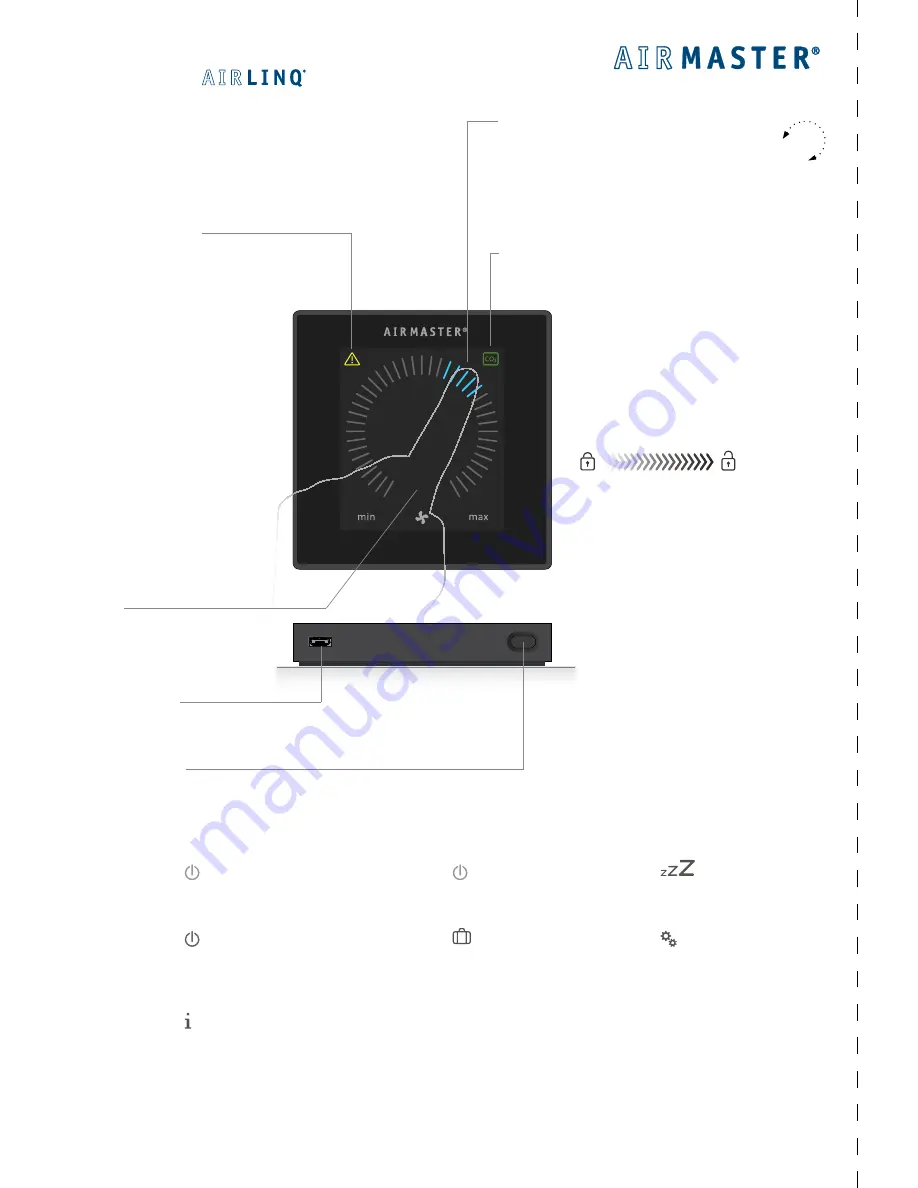
_
+
auto
Quick Guide
Orbit
Quick Guide Airlinq Orbit
Warning and Alarm
.
Yellow for warnings and red for alarms.
See Operator’s Manual page 22.
Set air flow
.
Press current air flow and drag with finger to
desired air flow.
Or
Press direct on the desired air flow.
CO
2
level symbol
(shows with active CO
2
sensor).
Press symbol to see current CO
2
level.
Mini-B USB
port.
See Operator’s Manual page 11.
- Cancel
Screen lock
.
See Operator’s Manual page 19.
Cancel
automatic operating lock
.
Press padlock and drag in direction of
arrow.
Function button:
Start control menu
.
Press.
Switch off
.
Press for min. 2 seconds. Afterwards
the unit has to be started manually.
”
auto
”.
Shows when unit is in
automatic operation.
- Start
or
restart automatic operation
.
Press ”
AUTO”.
- Start operation manual
.
Press ”
START”.
- Standby
.
Press “
STANDBY”.
- Switch Off
.
Press “ OFF”. Afterwards the unit has
to be started manually.
- Activate
Holiday mode
.
Press ”
HOLIDAY MODE”.
- Status
menus
.
Press “ STATUS”.
- Setup
.
Press ” SETUP”. (See Operator’s
Manual page 16 to 19.)
Summary of Contents for AML 100
Page 39: ...39 Notes ...

















