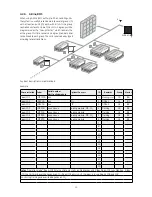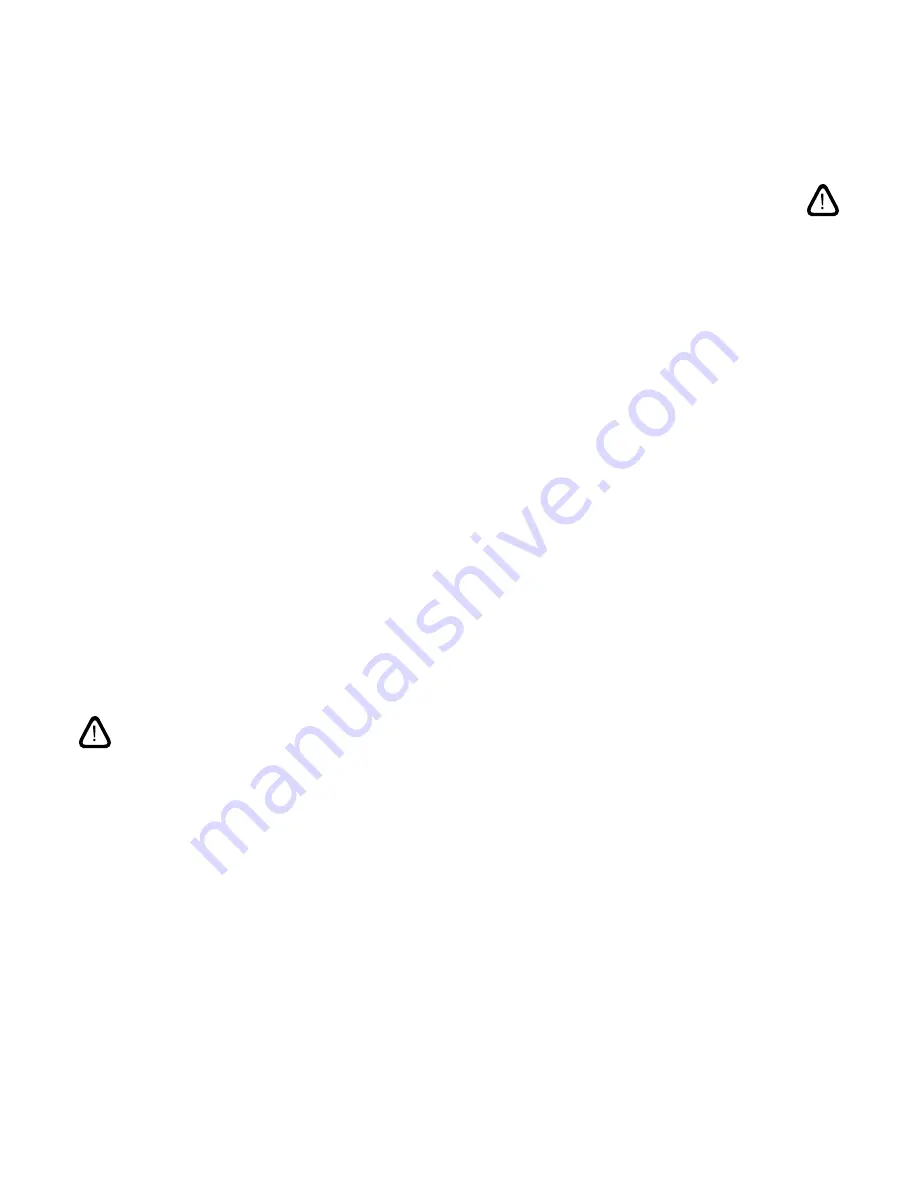
18
Date and Time
Date and time are preprogrammed according to the calendar.
Time changes automatically to summer and winter times.
The summer/winter setting can be deactivated using the
Airlinq Service Tool.
The control system software date and time synchronises
automatically with date and time on a connected PC, but
can also be set directly.
Press
Date
or
Time
.
>> Set date or time.
Default Flow
The standard air flow (Default flow) is used by the Airlinq
control system when the air handling unit is started using
sensors or external contacts.
Press Default Flow.
>> Set Default Flow in % (Default 80%).
Default Temp
The standard inlet temperature (default temp) is the
setpoint for the unit’s required temperature level. Standard
setting is 19°C. The temperature can be set to max. the
required room temperature.
NB: The Airmaster unit can not be used to heat a room
by increasing inlet temperature. Room temperature
regulation must be performed using a heater installed
in the room.
Press Default Temp.
>> Set inlet temperature in°C (Default 19 °C).
High Temperature
High temperature is programmed at 25°C. At this room
temperature, the upper limit of the temperature range
described as “comfort temperature” is exceeded.
If the unit detects that this limit is exceeded when in opera-
tion, its control system will start a cooling process to reduce
the current room temperature. See “Internal control system
functions - high temperature” on page 26.
This temperature setting does not generally need to be
changed.
Press High Temperature.
>> Set high room temperature in°C (Default 25 °C).
NB: To ensure trouble-free operation, we recommend
programming high room temperature higher than the
normal room temperature.
Reset Service
After a regular service with filter change, the filter change
timer must be reset.
Press Reset Service.
>> Set code (Standard “9732”) and confirm. See sect.
“4.2.4.6. Lock Screen” on page 19.
Data Log
Airmaster units have a continuous data log. When the
memory is full, the oldest data is overwritten first.
If a fault is detected on the unit, a time-limited data log
can be activated.
Press Data Log
>> Set log interval (log period is calculated automatically),
or set log period (log interval is calculated automatically).
>> Activate data log - All data in the memory is deleted,
and the data log started.
When the data log is completed, a pop-up text appears on
the control panel:
“Time-limited data log completed. Download data to a
PC with Airlinq Service Tool”
The log period depends on the logged parameters. In the
event of rarely-occurring faults, the interval or period can be
extended, and in the event of frequent faults, the interval
can be shortened. After transfer to a PC, the data log can be
automatically sent for analysis by (e.g.) your service partner.
Please contact your service partner by phone or mail to
agree service provision.
Summary of Contents for AML 100
Page 39: ...39 Notes ...