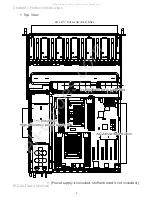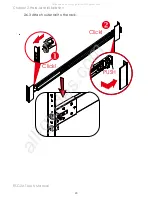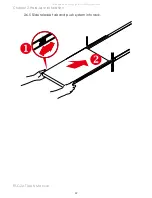11
Chapter 2 Hardware Installation
RSC-2AT User's Manual
2�2 Installing/ Removing a Hard Disk Drive
2.2.1
Installing a Hard Disk Drive
Directly place HDD into tool-less HDD tray untli it snaps. Please check if the
screw holes on HDD match the dimples on HDD tray.
HDD can also be screwed on HDD tray by fastening two screws as picture
showed.
All manuals and user guides at all-guides.com