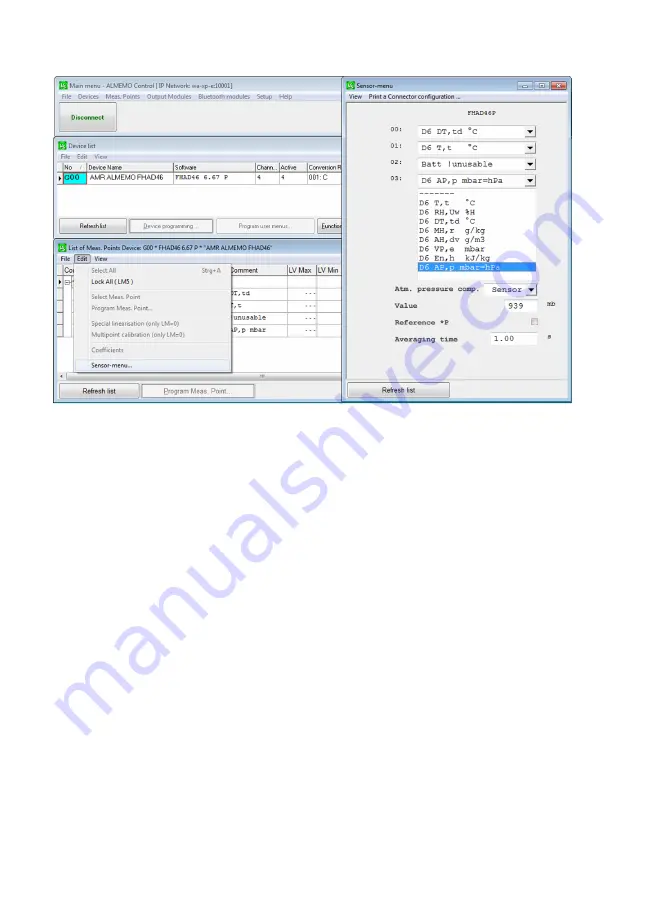
3.2 Atmospheric pressure compensation
If the sensor incorporates an atmospheric pressure sensor atmospheric pressure com-
pensation is set by default to ´Sensor´; i.e. in the sensor menu the current measured
value is displayed under ´Value´. However, if a particular value needs to be used (e.g.
altitude above sea level, weather forecast, channel), this value can be programmed in
menu item ´value´. It is also possible, by simply clicking on the ´Reference´ option
here, to use the measured value ´Atmospheric pressure´ to compensate other sensors
connected to the same ALMEMO
®
device. This programs abbreviation ´*P´ in the
designation of measuring channel ´D AP´ thus ensuring that this measured value is al-
ways available in the ALMEMO
®
device for the purpose of atmospheric pressure
compensation.(see Manual, 6.3.6).
3.3 Averaging period (smoothing)
All measured values on the primary channels are internally scanned all the time at the
individual refresh rate. (see 12.4) If measuring conditions make these values too un-
stable an averaging period can be entered in the menu automatically for both primary
channels; measured values will then be smoothed by a sliding average.
- 8 -























