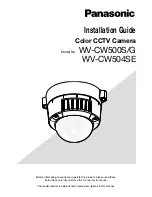25
ASP
USER MANUAL
3.2.3 BATTERY REMOVAL AND REPLACEMENT
Refer to Part 2.1.1 for battery installation procedures.
Replace the remote control battery as follows:
1. Using a screwdriver, unscrew the four screws (A, Figure 4-1) that secure the cover to the bottom
of the unit. Remove the cover.
2. Replace the battery with new one (CR2032, 3V). Install the battery, aligning their polarity
markings (+/-) with those embossed on the compartment.
3. Replace the cover and tighten the screws (A).
FIGURE 3-1. WIRELESS REMOTE CONTROL BATTERY INSTALLATION
A
Summary of Contents for ASP
Page 1: ...USER MANUAL ASP THERMAL IMAGING MONOCULAR...
Page 31: ......