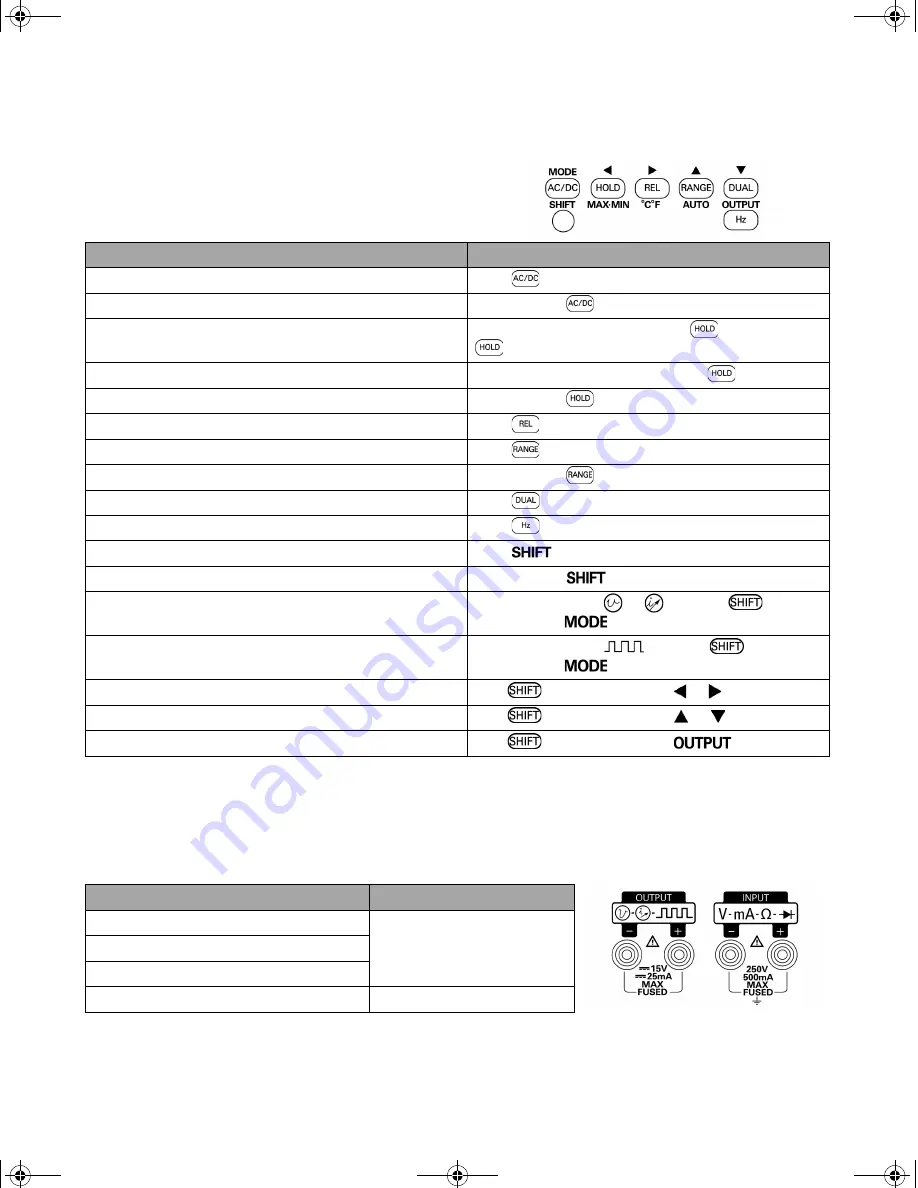
U1401A Quick Start Guide
Other Functions and Features
Input/Output Terminals and Overload Protection
The output terminals are protected with DC 30 V overload protection. The overload
protection limits of the input terminals are shown in the table below.
Action
Procedure
Selects AC, DC, or AC+DC measurement
Press
Toggles peak hold mode on and off
Press and hold
for > 1 s
Freezes the measured value
With data hold mode enabled, press
. Press and hold
for > 1 s to exit.
Enters or exits the refresh hold mode
With refresh hold mode enabled, press
Enters or exits the dynamic recording mode
Press and hold
for > 1 s
Offsets the measured value
Press
Selects the measurement range
Press
Turns on autorange
Press and hold
for > 1 s
Turns on dual display
Press
Turns on the frequency measurement function
Press
Enables the shifted functions of the keypad
Press
Toggles the backlight on or off
Press and hold
for > 1 s
Selects output mode and range for voltage and current output
With rotary switch at
or
, and with
mode
enabled, press
Selects parameter adjustments for square wave output
With rotary switch at
, and with
mode
enabled, press
Selects a digit or the polarity to be adjusted
With
mode enabled, press
or
Adjusts a digit or the polarity
With
mode enabled, press
or
Toggles the output state on and off
With
mode enabled, press
Functions
Overload protection
AC/DC voltage measurement
250 Vrms
Resistance measurement and continuity test
Temperature measurement
AC/DC current measurement
250 V/630 mA, fast-acting fuse
U1401A QSG.fm Page 5 Tuesday, May 15, 2012 11:10 AM








