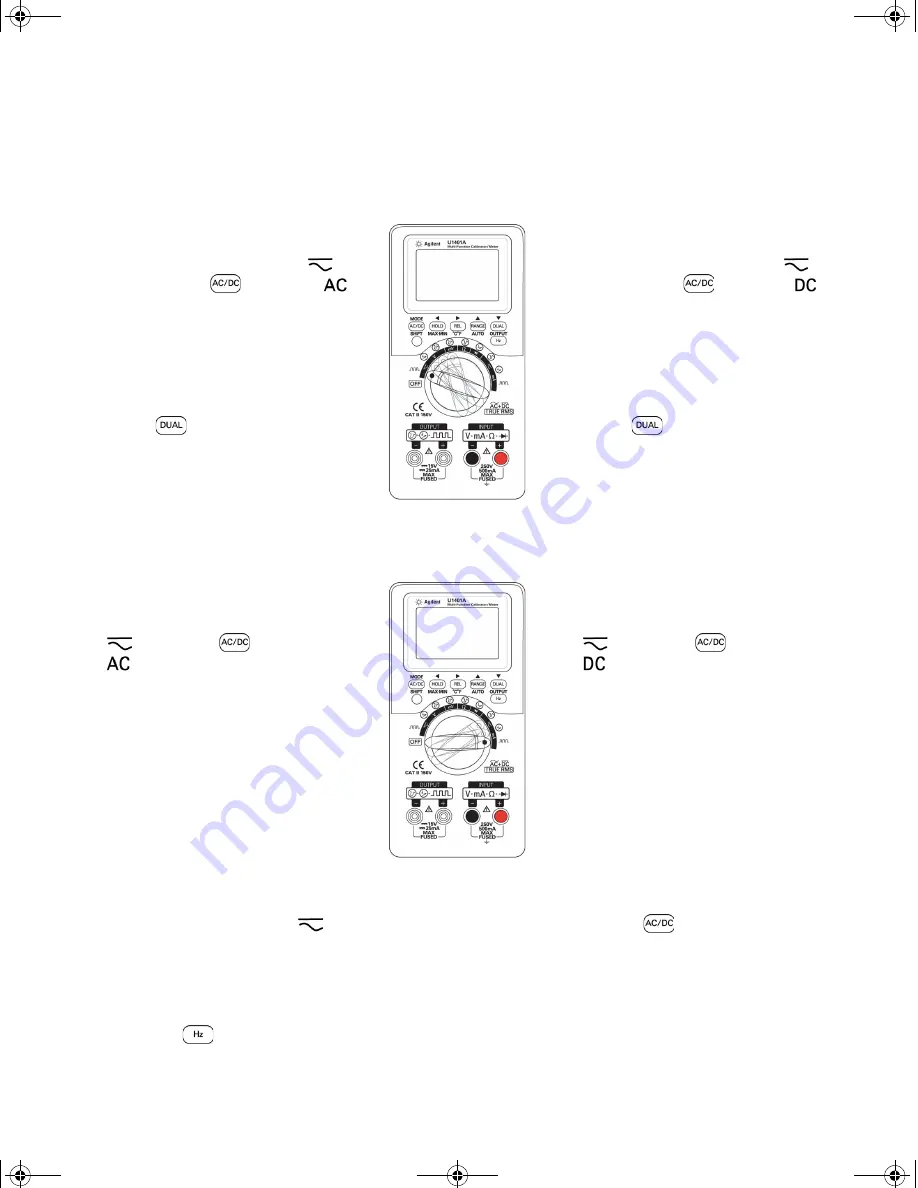
U1401A Quick Start Guide
Performing Voltage Measurements
Performing Current Measurements
Percentage scale of DC mA measurement
With the rotary switch at
mA
, another option selectable with the
key is the
percentage scale of DC mA measurement.
Frequency measurement
During AC/DC voltage or AC/DC current measurement, you can measure the signal frequency
by pressing
at any time.
Measuring AC voltage
1
Set the rotary switch to
V
or
mV
. Press
to select
.
2
Connect the red (+) and black
(–) test leads to the
INPUT
terminals.
3
Probe the test points and read
the display.
4
Press
to display dual
measurements.
Measuring DC voltage
1
Set the rotary switch to
V
or
mV
. Press
to select
.
2
Connect the red (+) and black
(–) test leads to the
INPUT
terminals.
3
Probe the test points and read
the display.
4
Press
to display dual
measurements.
Measuring AC current
1
Set the rotary switch to
mA
. Press
to select
.
2
Connect the red (+) and black
(–) test leads to the
INPUT
terminals.
3
Probe the test points in series
with the circuit and read the
display.
Measuring DC current
1
Set the rotary switch to
mA
. Press
to select
.
2
Connect the red (+) and black
(–) test leads to the
INPUT
terminals.
3
Probe the test points in series
with the circuit and read the
display.
U1401A QSG.fm Page 2 Tuesday, May 15, 2012 11:10 AM








