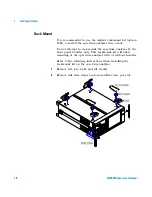16
N9320B Spectrum Analyzer
2
N9320B Overview
•
Auto Tune
Search the signal automatically and locate the
signal to the center of the graticule.
•
BW/Avg
activates the resolution bandwidth function and
accesses the softkeys that control the bandwidth functions
and averaging.
•
Sweep/Trig
accesses the softkeys that allow you to set the
sweep time, select the sweep mode and trigger mode of
the analyzer.
•
View/Trace
accesses the softkeys that allow you to store
and manipulate trace information.
•
Det/Display
accesses the softkeys that allow you to
configure detector functions and control what is displayed
on the analyzer, including the display line
,
graticule and
annotation, as well as the testing of trace data against
entered limits.
•
MODE
selects the measurement mode of your analyzer.
•
Meas
accesses the softkeys that let you make transmitter
power measurements such as adjacent channel power,
occupied bandwidth, and harmonic distortion, etc.
•
Marker
accesses the marker control keys that select the
type and number of markers and turns them on and off.
•
Marker
accesses the marker function softkeys that help
you with the measurement.
•
Peak Search
places a marker on the highest peak.
•
File/Print
accesses the softkeys that allow you to
configure the file and printing system of the analyzer.
7
Data Control Keys
including the arrow keys, knob, and
numeric keypad, change the numeric value of an active
function such as center frequency, start frequency, resolution
bandwidth, and marker position.
8
RF IN connector
is the signal input for the analyzer. The
maximum damage level is average continuous power
+40 dBm, DC voltage 50 VDC or max pulse voltage 125 V.
The impedance is 50
W
.
(N- type female).