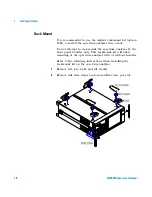8
N9320B Spectrum Analyzer
1
Getting Started
Running Internal Alignments
To meet the instrument performance specifications, the
analyzer must periodically be manually aligned.
1
Connect a BNC cable with the N- BNC adapter between the
CAL OUT
and
RF IN
front panel connectors.
2
After 15- minute warm up, press
> Alignment > Align > All
The self alignment takes about 5 minutes.
Check for Instrument Messages
The spectrum analyzer has two categories of instrument
messages: error and warning messages. A error message is
triggered by operation errors, for example, parameter setting
conflicts or data input that is out of the range of a
parameter. An warning message may be triggered by
hardware defects which could result in damage to
instrument.
Here are some tips to check the instrument messages.
1
Check the display to see if any messages display in the
status bar. Press
> More > Show Errors
to review each
message. Refer to User’s Guide for detailed system message
descriptions.
2
When you have reviewed and resolved all of the error
messages, press
> More > Show Errors > Clear error queue
to
delete the messages.
3
Cycle the power to the analyzer and re- check to see if the
Instrument messages are still there.
4
If the error messages cannot be resolved, contact the Agilent
Customer Contact Center for assistance or service.
Preset/
System
Preset/
System
Preset/
System