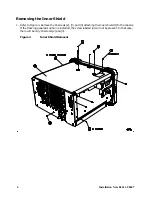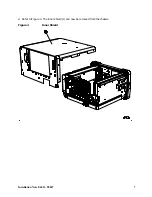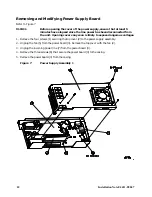Installation Note E4411–90047
9
Removing the Power Supply Assembly
Refer to Figure 6.
1. Remove the vibration support bar (2) at the top rear of the instrument by pinching in the ends of the
bar and rotating upward. The support can be removed by sliding it out of the holes in each assembly.
CAUTION
If forced, the vibration support can be broken; remove with care.
2. Remove the single screw (3) securing the A5 power supply assembly (4) to the chassis at the rear of
the instrument.
3. Carefully pull up on the power supply assembly to remove it from the motherboard connector.
Figure 6
Vibration Support