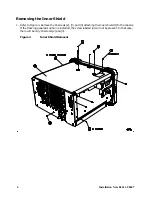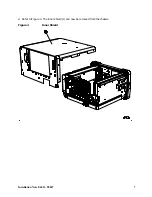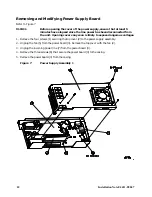10 Installation Note E4411–90047
Removing and Modifying Power Supply Board
Refer to Figure 7.
WARNING
Before opening the cover of the power supply, ensure that at least 5
minutes have elapsed since the line power has been disconnected from
the unit. Opening covers any soon is likely to expose dangerous voltages.
1. Remove the four screws (1) securing the top cover (2) to the power supply assembly.
2. Unplug the fan (5) from the power board (3). Remove the top cover with the fan (2).
3. Unplug the incoming power line (7) from the power board (3).
4. Remove the three screws (6) that secure the power board (3) to the casing.
5. Remove the power board (3) from the casing.
Figure 7
Power Supply Assembly 1