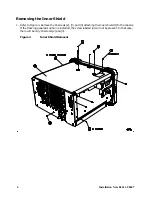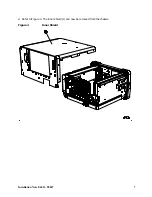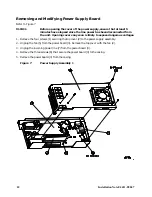Installation Note E4411–90047
5
Procedure
Removing the Outer Case
1. Disconnect the spectrum analyzer power line.
2. Carefully place the analyzer on the work surface with the front frame facing down.
Refer to Figure 2.
3. Remove the four screws (1) that hold the rear frame (2) and outer case (4) in place.
4. Pull the instrument outer case and rear frame off toward the rear of the instrument.
CAUTION
The Rear EMI Gasket (3) that clips onto the rear panel can come loose. Note the
correct position to reattach the gasket.
Figure 2
Outer Case, Rear Frame Removal