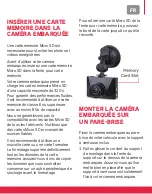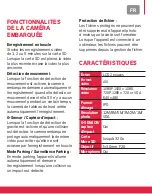EN
playback Mode settings
setting
description
Lock
Allows you to lock or unlock
the current photo/video
being displayed or to lock or
unlock all files. Locked files
cannot be deleted unless
unlocked.
Delete
Allows you to delete the
current photo/video being
displayed or to delete all
files.
gENErAl
sEttINgs MENU
If your dashcam is powered on, and
not recording video, then you can
access the general settings menu from
any mode. To do so, press the Power
button once. Then press the Mode
button to access the general settings
menu.
The icon will appear in the upper
left-hand corner of the screen when
you are in the general settings menu.
dAsH cAM FEAtUrEs
loop recording:
Stores video recordings of 1, 2 or 5
minutes in the SD card. When the SD
card is full, the latest video overwrites
the earliest video.
Motion detection:
With the motion detection function
on, the dashcam automatically starts
recording when it detects something
move in front of it. If there is no
movement for a while, the dash cam
stops recording automatically.
g-sensor:
When the gravity sensing function is
turned on and a collision is detected,
the dashcam will automatically
protect the latest video to prevent it
from being overwritten by the loop
recording.
parking mode:
In parking mode, the device will
automatically turn on and start
recording when a collision or impact is
detected.
File protection :
Protected files cannot be deleted
on the camera, but can be deleted
manually on a computer or when the
card is formatted.
Summary of Contents for Realimove KM600
Page 52: ......