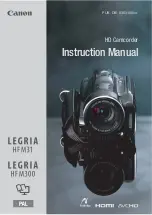ʳ
65
11
Burning the Recorded Clip into DVD
Bundled software CD contains ArcSoft Showbiz DVD also feathers burning the movie clip into
DVD. You can preserve your precious movies on DVD to share with family and friends. To
create a DVD:
1. Install Arcsoft Showbiz DVD
2. Click
Start
Æ
Select Programs
Æ
Arcsoft Showbiz DVD
Æ
Showbiz DVD
3. Showbiz DVD main Screen will appear on your desktop.
4. Drag Video File to “Drag video here”
Summary of Contents for DV-5000G
Page 1: ...DV 5000G User manual ...
Page 9: ...ʳ 8 Playback View Game Mode Home Button Game Button A Button B Button Start Button ...
Page 60: ...ʳ 59 Make sure your media files can be previewed before converting ...
Page 64: ...ʳ 63 7 Click Convert to start video converting ...
Page 67: ...ʳ 66 5 Click Create 6 Click Start to start DVD burning ...