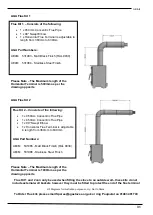42
Ludlow Standard Model ECG
– Natural Gas
P
AIRING THE GAS CONTROL VALVE
(GCV)
WITH THE REMOTE CONTROL HANDSET
.
Ensure the handset and fire control valve have good batteries.
If the handset is in factory reset condition the display will read
7ESC rX
(where
X
is a number).
Picking the handset up, and holding firmly, will unlock the handset and the green unlock light will
illuminate. If the ambient light level is low, the display backlight may also illuminate.
Follow the steps below:-
1. Ensure the power isolation slide switch on the valve is in the
ON
(I) position.
2. Place the unlocked handset near the fire (ideally within 1 metre).
3. Simultaneously press and hold the
+
and
–
buttons on the valve, the red light on the valve should
begin to flash rapidly.
4. Immediately release the
+
and
–
buttons, and press the power button (marked ) located directly
below. N.B. the power button must be pressed within 1 second of releasing
+
and
–
buttons.
5. If steps 3 and 4 are completed correctly, the handset will produce an audible tone, the green light
will be flashing, and the display will show
⎤
- -
⎡
,
the pairing must now be accepted within 60
seconds.
6. To accept pairing pick up the handset and hold firmly to unlock, press and hold
SET
for a few
seconds.
7. The handset will beep, and the display will enter the SETUP menu.
8. Keeping hold of the handset, it is now possible to set the display functions.
9. Pressing
SET
will advance through the menus, and pressing
MENU
returns to previous options.
Use
+
or
–
to change the variables.
10. When setup is completed, will be visible on the screen. This indicates the handset is in fire
operation mode, and has established good communication with the valve.
IMPORTANT NOTE
: Even if setup is not completed in full, the handset will still remember the pairing
with the Gas Control Valve. The handset will re-enter setup mode the next time it is unlocked, or by
manual selection of the setup mode.
DO NOT RE-SEND PAIRING REQUEST FROM VALVE
. This will
then require a further reset of handset, and completion of a new pairing process.
G
ENERAL NOTES ON THE REMOTE HANDSET
.
T
HE FOLLOWING GENERAL NOTES MAY BE OF INTEREST
.
The communication symbol will not be visible on the display if any of the below situations occur:-
The handset is paired correctly but is out of range of the gas fire control.
The batteries in the gas fire control are flat, or have bad connections.
The slide switch on the gas fire control is in the
OFF
(0) position.
The handset pairing has been broken.
The display will show only the time, day of the week, handset temperature, and handset battery state.
The handset will not control the fire if the communication symbol is absent.
Remedy as above to re-establish handset control of fire.