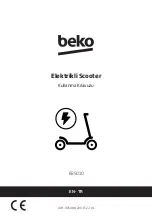Service Manual AFISCOOTER S v.1.9
Ver. 01
3
1.
Safety instructions
1
General:
1.1.1 Technicians who are servicing the scooter should be authorized to service the scooter.
1.1.2 Technicians who are servicing the scooter should be aware and follow all safety instructions
within the User Manual.
1.1.3 Technician should follow general safety instruction like using gloves, safety glasses when
needed.
1.1.4 The scooter weight with batteries is about 150 kg even lifting 1 wheel is about 40 kg. Always use
other people help or an appropriate lifting device.
1.1.5 When lifting always use your legs and not your back.
1.1.6 The battery weight is about 20-30 kg. The power unit weight is about 25 kg. The seat weight is
about 15kg.
1.1.7
Never do any change in the product before consulting the manufacturer engineering. Remember
the products are approve as they are, any change remove the manufacturer responsibility for the
safety of the product
.
2
Drive :
1.2.1 Technicians who are driving the scooter should be aware and follow all safety instructions within
the User Manual.
3
Mechanic :
1.3.1 It is possible that a technician will need to operate the scooter when he is standing on the side,
working on different assemblies.
1.3.2 When no electric power and operation needed, always Stop the power by Switch OFF and
disconnecting the battery terminals.
1.3.3 Never put any part of your body under the scooter parts.
1.3.4 If necessary, first place a wood block under, to make sure no injure will happen.
1.3.5 Use standard tools. Use them according to their safety instructions.
4
Electric :
1.4.1 If necessary to operate the scooter when you are not seating on it. In such cases you should be
aware to the parts that can move by power
– Power unit shafts and wheels.
1.4.2 Never put your hands close to a part that is moving or turning. Be aware that your cloth will not
be trapped into one of the moving parts.
1.4.3 Batteries contain a large electric energy inside. This energy can cause sparks and heat metals
when short circuiting.
1.4.4 When working on the battery terminals, make sure no to short circuit between any 2 terminals.
This can cause strong spars and make the tools very hot.
1.4.5
When working on the batteries, use protecting gloves and safety glasses
.
1.4.6 Battery contains acid. Never open any of the battery case. If you see any liquid or Gel aside,
beware of it. It might be Acid.
Summary of Contents for afiscooter-s
Page 1: ...Service Manual AFISCOOTER S v 1 9 Ver 01 1 Afiscooter s Service manual...
Page 34: ...Service Manual AFISCOOTER S v 1 9 Ver 01 34 Finish Finish Finish...
Page 35: ...Service Manual AFISCOOTER S v 1 9 Ver 01 35 15 Electrical diagrams General Wiring diagram...