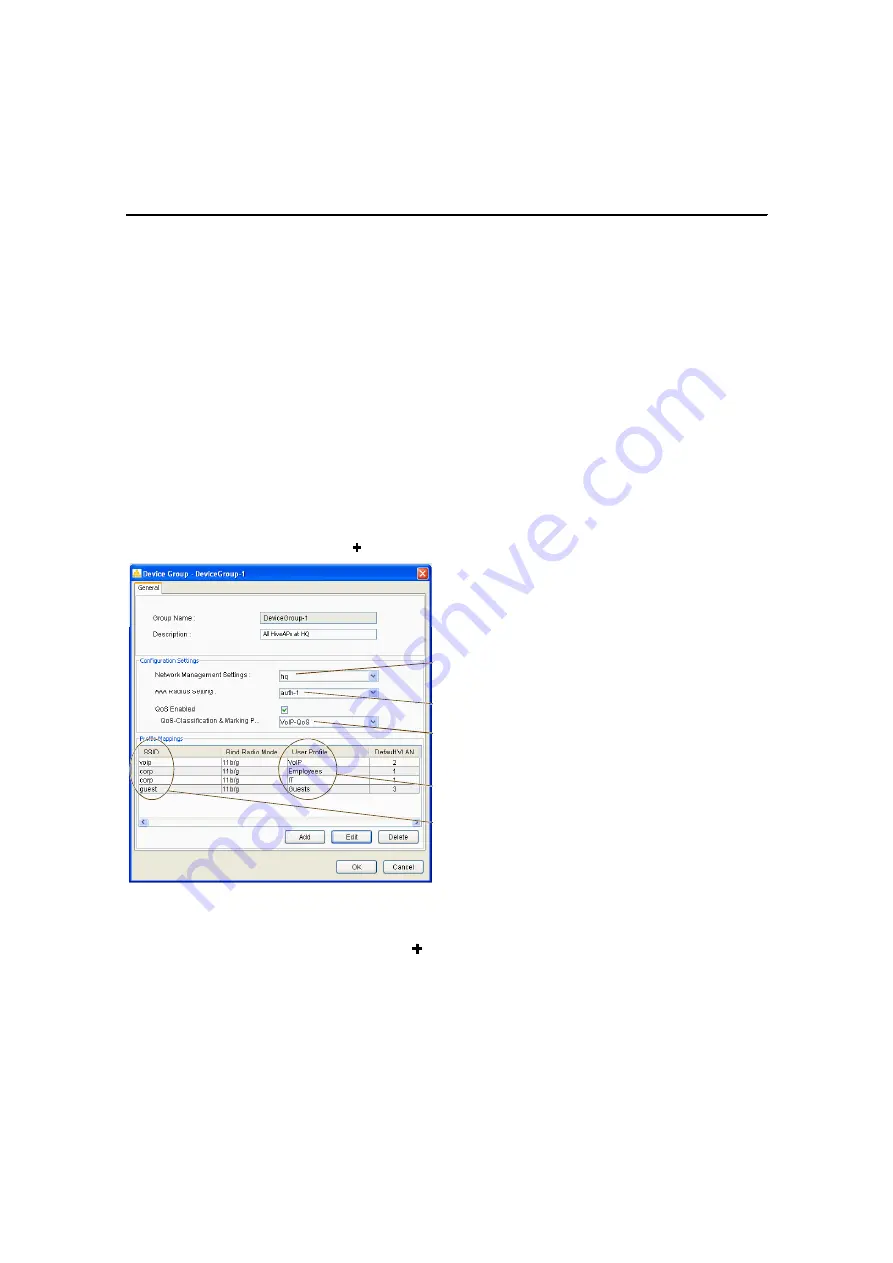
Deployment Guide
57
E
XAMPLE
7: C
REATING
T
WO
D
EVICE
G
ROUPS
Through the HiveManager, you can configure two broad types of features:
•
Policy-based features
–
In combination, these features form policies that control how users access the network:
QoS (Quality of Service) forwarding mechanisms and rates, user profiles, SSID profiles, management services
(DNS, NTP, syslog), AAA (authentication, authorization, accounting) RADIUS settings, and VLAN assignments.
•
Connectivity-based features
–
These features control how hive members communicate with the network and
how radios operate at different modes, frequencies, and signal strengths.
A device group is an assembly of policy-based configurations that the HiveManager pushes to all HiveAPs that you
assign to the group. Because these configurations are policy-based, they can apply across multiple physical devices.
In contrast, connectivity-based configurations are more appropriately applied to smaller sets of devices or at the
individual device level itself.
In this example, you create device group "hq1" for the corporate headquarters and add user group-SSID profile-VLAN
ID mappings, plus the management services set and AAA settings. You then create another device group for the
branch office and name it "branch1". This group will have different management settings.
Figure 12
Components Constituting DeviceGroup-1
DeviceGroup-1
1. Click
HiveAP Configuration
>
Device Groups
>
(Add button).
The New Device Group dialog box appears.
2. Enter the following:
•
Group Name:
DeviceGroup-1
(You cannot use spaces in the device group name.)
•
Description: Enter a useful description, such as "All HiveAPs at HQ".
Defined in
"Example 5: Setting Management Service Parameters"
on page 52
Defined in
"Example 6: Setting AAA RADIUS Settings" on page 55
Defined in
"Example 3: Defining User Profiles and QoS Settings"
on page 45
Defined in
"Example 4: Setting SSID Profiles" on page 49
Defined in
"Mapping the MAC OUI and Services to Aerohive
HiveAP Configuration
>
Device Groups
>






























