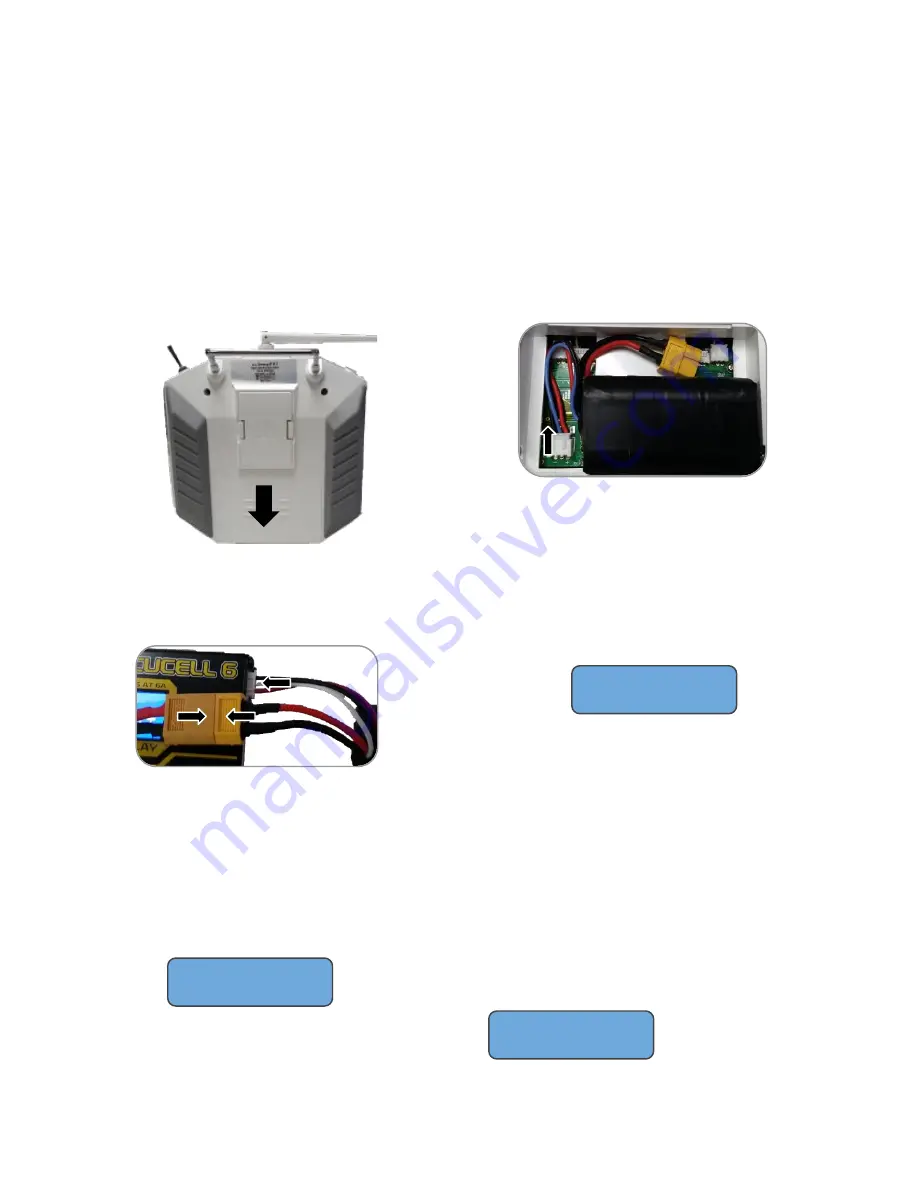
9
Charging the Remote
Control Battery
1. To charge the QX7 battery remove the back
Lid of the remote by sliding it down. Exposing
the 2S Li-Io battery.
2. Gently remove the balance lead connector
from the back of the remote.
3. Plug the the balance lead and power lead
into the charger.
4. Set the Program on the charger for LiIo
press enter. (Very important to not cause
damage to the battery)
Program Select
Li
Io
Batt
5. Find LiIo Balance charge by pressing left or
right and then press enter to select it. Press enter
to change the charge current to 1.0 A. Press
enter again and Set the number of cells to 2S.
Then press and hold enter to start the program.
Li
Io
Balance
1.0 A 7.2V(2S)
6. The charger will detect the amount of cells. R
is the number of cells detected and S is the
number of cells you set. These numbers must be
identical if not press STOP to go back to the
previous screen to recheck the number of cells
you entered before proceeding.
R:2SER : 2SER
Confirm (enter)
7. Press enter to confirm and let the
battery charge.
Empty battery: 6.0V
Full battery: 8.4V









































